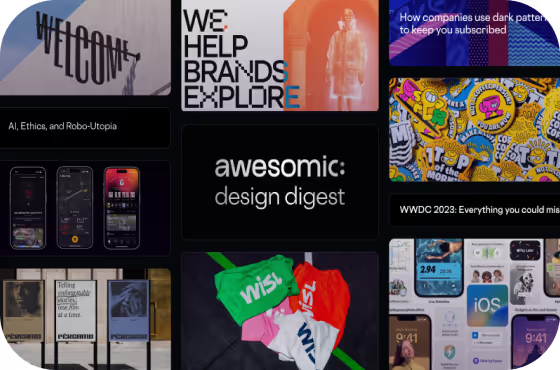HIRE THE BEST UI/UX DESIGNER
Have you ever heard of a magic button that brings in $500 million per year? Then, this story about the consulting services company GfK is what you need to know.
One of their customers had issues with revenue generated through their website, so they approached the company to do UX research. After examining the website and interviewing its users, experts found the pitfall: a poorly designed “Buy” button.
Users couldn’t find it and had a hard time clicking on it. So, the company decided to add a button below the products. As a result, this led to an additional half a billion in revenue per year.
.jpg)
The question remains: is it possible to increase your profit with only the help of UX research? Definitely, but not if you forgot to hire a UI/UX designer who can do this job.
Wondering how to find a great UI/UX expert and not waste all your resources while hiring them? Awesomic shows you how.
What is a UI/UX designer?
Before hiring such experts as UI/UX designers, your first task is understanding who they are and what they do. Experts like this work on the digital solution's user experience (UX) and the user interface (UI).
First, they identify the user’s needs and pain points, then draw up and validate a prototype, which are UX tasks. Afterward, they design visual elements that make a product beautiful and memorable, which are UI tasks.
Matthew Cogswell, an independent consultant with 15+ years of print and UX/UI experience, has a particular vision of this sphere. He suggests considering UX as how a car drives or protects us from accidents and UI as the car's design.
Therefore, the ultimate goal of any UI/UX designer is to make the product easy to navigate and meaningful for users while at the same time engaging and elegant.
What can a UI/UX designer do for you?
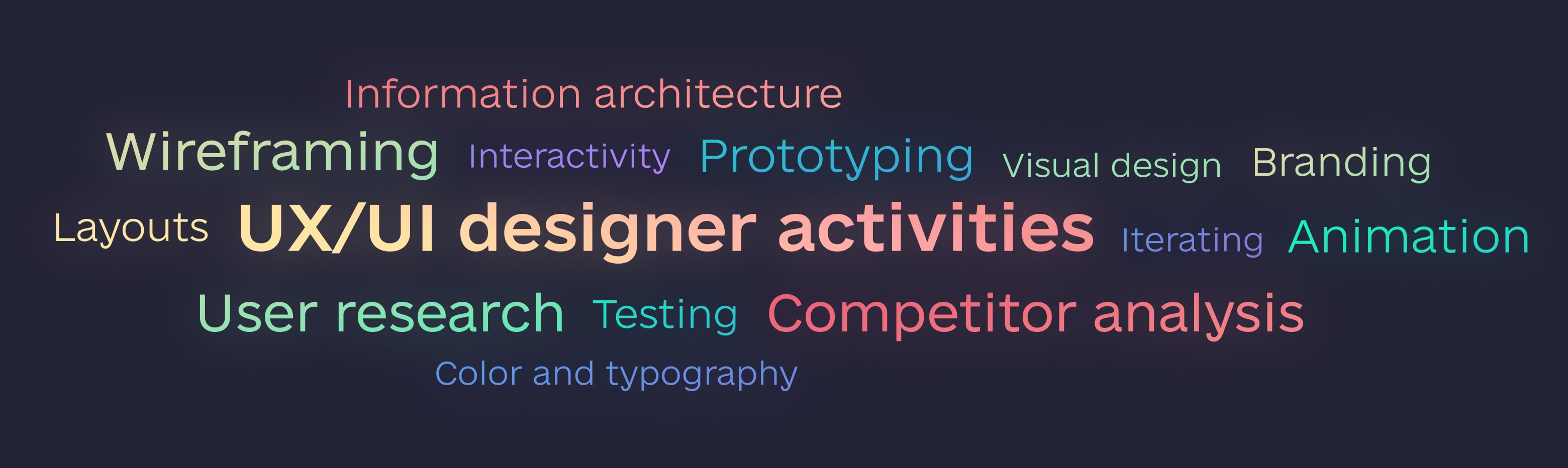
Since UX/UI designers are experts in different areas, their list of activities is longer than other experts.
• Create wireframes
UX/UI designers create wireframes – low-fidelity mockups that present the structure and layout of your product screens and suggest the visual data displayed on them. Wireframes convey the overall direction of the user interface, and when you build an app, they will become the backbone of your back-end.
• Design prototypes
You might need mockups and a working model of your digital solution. A UX/UI designer can create the prototypes, allowing you to test the interface and interactions. They can also design the visual elements for your UI, choose the colors and the typography, and create animations.
• Perform user research
A UX/UI designer can research users' behaviors, experiences, and motivations. For this, they use qualitative and quantitative methods. User research is valuable because it helps solve your users' problems, which contributes to delivering great UX.
• Analyze competitors
Competitor research can help improve your product and give you a competitive edge. It might show market gaps, such as valuable features other products don’t have, so you can implement them in your digital solution and enhance your UX/UI design.
• Build information architecture
Information architecture is an integral part of designing your product. It’s a blueprint of the design that UX/UI experts generate into wireframes and sitemaps. The key goal of information architecture is to help users focus on their tasks.
• Design layouts
UX/UI designers create the structure that supports the visual components of an interface. Well-made layouts will help your users make sense of the content and highlight the essential information on a screen.
• Color and typography are crucial
The aesthetics of your product is integral to your business’ image. You can influence what your audience sees and feels with typography and colors.
• Create visual design
Visual design is about implementing colors, images, and content to enhance UI design or interaction with your product. Designers prioritize content on screens and introduce animated effects of crisp illustrations to make the UI more appealing.
• Handle interactivity and animation tasks
Interactivity is a hot point in both app and website development. Different elements of interaction design implemented by UX/UI specialists can significantly enforce user experience. For example, animation effects can transport users between different navigational contexts or reinforce the hierarchy of UI elements.
• Integrate testing and iterating
An accomplished UI/UX designer uses A/B testing and other techniques to determine whether their design performs as intended. Measuring and testing user behavior can significantly improve user experience.
It’s vital to note that the list above is the ideal picture of UI/UX designer activities. Not every candidate might have the expertise to handle all these tasks. The reality is you probably won’t need one with all of them.
Therefore, you should find a designer capable of performing not all the tasks but the ones currently required for your company’s growth.
UX/UI designer vs UX designer vs UI designer
“Okay, but aren’t UI and UX different? Shouldn't our company have two independent experts?” If such thoughts are bothering you, here is the answer.
UX and UI can be viewed as separate design fields. Yes, you can have a UX and a UI designer working together on a single project, having distinctive roles and responsibilities.
On the other hand, UI and UX are inextricably linked, so having a singular expert can be advantageous for more productive processes. According to the InVision study, most employers looking for UX designers are searching for UX/UI experts because they want their candidates to have UI skills.S
o, what should you do: hire two independent experts or one universal soldier? It depends on your product, deadlines, and budget.
To weigh the pros and cons, you have to distinguish between UI and UX designer skills. Here are the most important of them grouped by the activity type:
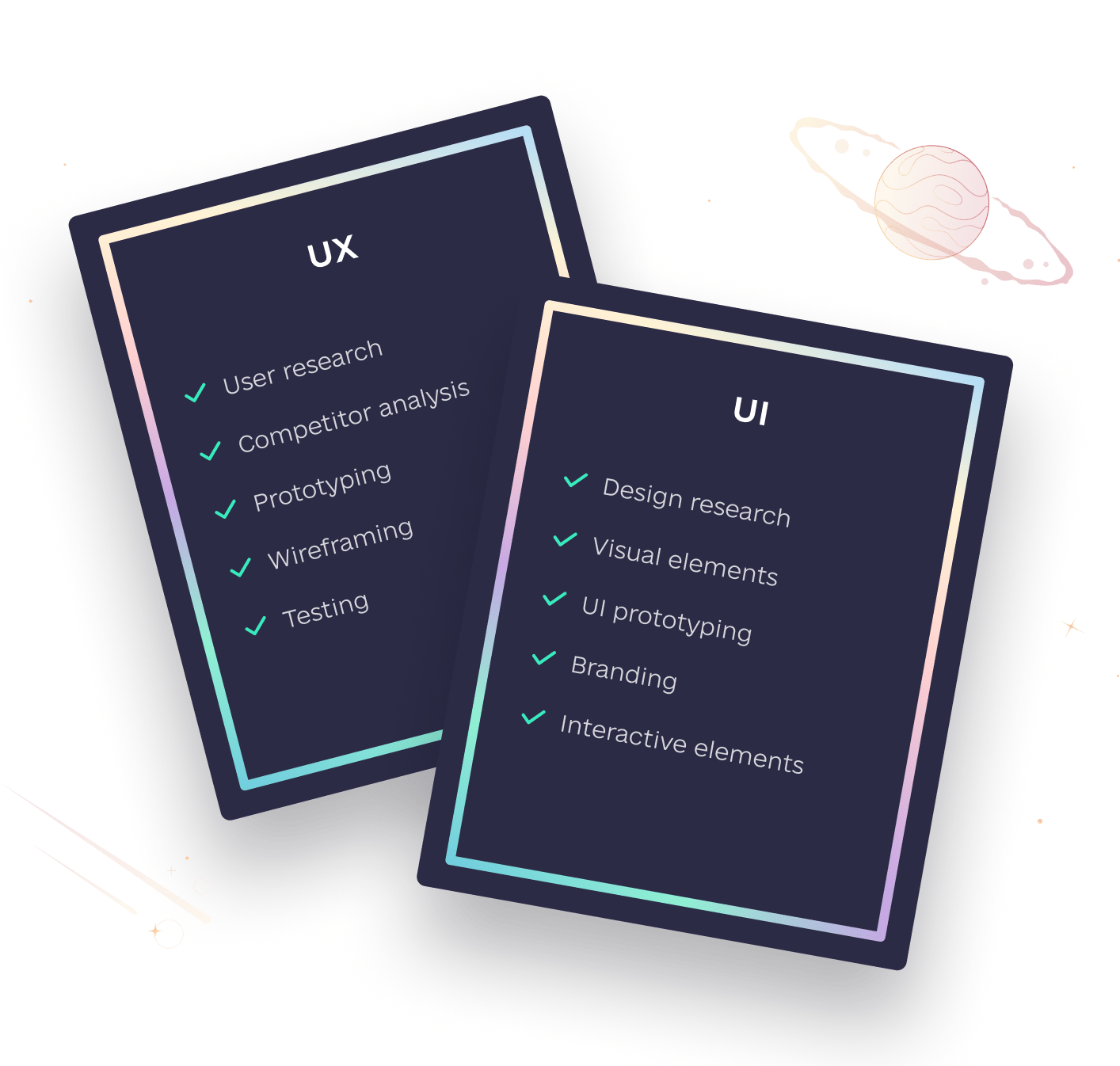
UI/UX designer vs UX/UI designer
Have you been in situations where the terms UX/UI designer and UI/UX designer were used interchangeably with no difference in meaning?
At Awesomic, however, we noticed that sometimes the combination of letters a designer puts first indicates the field in which they have more experience.
If UI is ahead of UX, their primary set of skills might include delivering visuals. If they are a “UX/UI designer,” they might have more expertise in delivering UX solutions. It’s not the rule, though, but it can be helpful to pay attention to when hiring a UI/UX designer.
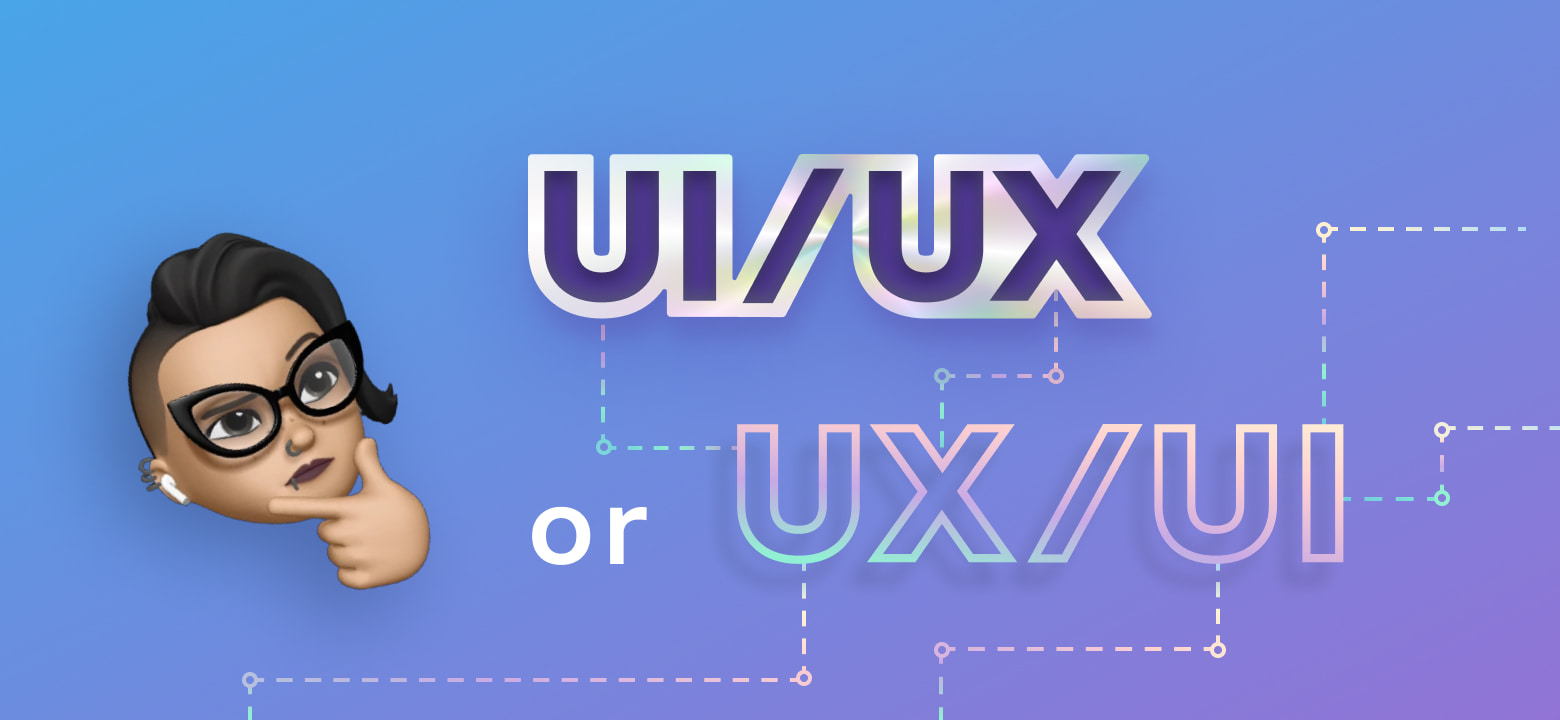
Hiring a UI/UX designer. How to assess a candidate?
How to evaluate the resume of a UX/UI designer?
Okay, now you know who exactly you're looking for, but how do you choose the best candidate? Let’s assume you have a variety of resumes in front of you. Do you have any ideas about what you should pay attention to? Here are some tips for you:
• Pay attention to the responsibilities, not titles
If a designer mentions the brand names of some top-notch companies they collaborated with, don’t get carried away. What they did for a particular project and the challenges they solved are more important.
They might have worked for newer startups and directly contributed to the growth of the business, which is much more appealing for your company’s growth.
• Confirm the list of responsibilities
Check out the level of responsibility your candidate previously had and correlate it with your particular needs. Sometimes, the title might be the same, but the list of responsibilities required for your company may be different.
• Look for the expertise confirmations
Many experienced UI/UX designers have blogs, websites, or apps. Besides, they could have a YouTube channel or TikTok account. All of these options can show their knowledge and skills.
The best scenario is when candidates have a couple of them. That confirms they're real UI/UX design experts or at least are doing their best to become one. However, checking what content they create is vital to ensure their expertise.
• Check out customers’ feedback
When hiring a UI/UX designer, checking their customers’ feedback is a must-have. Pay attention to all the details you can find in the digital world. Yes, even to comments on some forums where they have been mentioned.
What if there is no information about candidates’ past activity?
That's a red flag unless you're ready to hire a talented but inexperienced designer.
How to assess the portfolio of a designer?
Evaluating resumes is only halfway, even one-third, as the most crucial part of hiring UI/UX designers is assessing their portfolios. They could give you a comprehensive view of all the candidates’ skills.
• Define the current expertise level
It’s a good idea to start by assessing the candidates’ most recent cases. They're supposed to be of the highest quality, as they show their full potential. If you can’t find recent cases easily, it can point out the candidates’ lack of organizational skills.
• Trace the progress
If a portfolio includes some of the earlier works, trace the candidates’ professional growth. Can you notice how they improved their skills? Additionally, you could ask candidates to walk you through their portfolios.
• Don’t put all stock on the visuals
Think of a candidate’s portfolio as a chance to learn more about their mindset. If it’s full of stunning visuals, it’s great. But, as mentioned, the range of design challenges they solved matters most. So, don’t get too distracted by good-looking cases.
• Get to know their process
Ask candidates to comment on a design case that seems the most difficult or interesting. Learn how much research went into each design, how they came up with the design concept, and the reasoning behind essential details.
• Seize the opportunity to learn more
There is a possibility that some of the tasks candidates accomplished are under NDA. Usually, such tasks are among the most interesting ones. To avoid losing the chance to learn about candidates’ experience, you could simply ask them for a general overview of those cases.
Interview stage: how to choose the best-fit UI/UX designer?
What are the best UI/UX designer job interview questions?
Apart from the endless inquiry about skills, experience, and tools they use, some specific questions allow you to discern whether a particular candidate is the right fit.
1. How do you deal with criticism?
If a candidate is insensitive to feedback, it can wreak havoc on all your design endeavors. Ask them to recall a situation when they were criticized and how they handled it. What you won’t want to hear is a rebel story – that would be a red flag.
You might also ask them to give an example of a situation where their opinion was different. How did they handle the situation?
2. How do you deal with burnout?
Creatives are notorious for being sensitive, and therefore, they are prone to experience burnout. Ask them if they ever faced such a challenge and how they dealt with it. A mature designer can manage themselves and will have healthy strategies to avoid burnout.
3. What are your core values?
Especially in early-stage companies, it’s essential to understand whether a candidate is a good cultural fit. You should know your values and choose people who resonate with them. But make sure your efforts don’t veer into a ditch where new hires look, think, and act exactly alike.
If you want to learn more about interviewing a designer, check out our dedicated material on the topic.
Tips for remote interviews to hire UI/UX designers
According to the Buffer 2023 State of Remote Work, a jaw-dropping 98% of employees prefer working remotely, at least for some of the time, for the rest of their careers. Since we all live in a remote work era, some extra pieces of advice might be helpful when conducting UX/UI designer online interviews.
• Prepare additional tools
Depending on the type of meeting you’re hosting, you might need a specific set of tools. For most interviews, Skype, Google Hangouts, or Zoom are enough. However, you might need some other tools to recreate the in-person experience, such as a whiteboard application so a candidate can draw out their ideas.
• Set a transparent interview process
Before every interview, make sure that you have set the process for you and your candidates. Sometimes, when interviews go digital, this aspect is forgotten, which might end up with poor results.
The goal is to have consistency between in-person and online interviews. Ensure you understand who is measuring what and what questions you’ll ask.
• Evaluate candidates’ soft skills
If they have excellent technical skills but can't efficiently work in a team, it’s a wrong choice for you. A designer needs to communicate with many other team members, especially in a remote environment. To check that, take some extra time for discussions.
• Ensure whether they’re trend-oriented
Besides understanding how candidates work in a team, it’s crucial to ensure they have a deep understanding of their industry. By that, we mean the basics and a connection with the upcoming trends and changes. Take the time out of the interview to test industry expertise or discuss relevant news.
Where to hire a UX/UI designer for the best results?
There's a talent deficiency in the design market. IBISWorld Employment Statistics 2003–2027 confirms this reality, showing us the number of 0.6% graphic designers in the US Annualized Employment Growth 2016–2021.
Finding a creative UI/UX designer with the right skills and a good ‘cultural fit’ is a challenge. Fortunately, we prepared four critical processes you can use to overcome it:
1. Perform targeted outreach
The easiest way is to contact the experts you’d like to work with. Those can be either designers you have collaborated with in the past or the ones whose portfolios you’ve seen and enjoyed. If they are busy or not interested, use the power of networking or referral systems.
If neither helps you, think of social media platforms where you can DM potential candidates. According to Glassdoor, 79% of job seekers use them in their job search.
2. Try posting your job opening
You can post your UX/UI vacancy on any job search engine. However, using job boards that specialize in UX design is most likely the better option. Then you can be sure your post will reach your target audience.
There are also plenty of online communities where UX/UI designers share portfolios and showcase their work. Dribble and Behance are probably the most well-known platforms of this kind. You could post a vacancy there as well. The price tag for Dribble starts at $299, billed monthly.
Using traditional hiring methods, you can expect your job search to last as long as 54 days and cost you around $4,700, on average.
3. Check out freelance platforms
You can also hire a UI/UX designer on popular freelance platforms. These are usually the places with low-cost offerings. However, freelance networks are dense, so the search would be time-consuming. Browse the dedicated "design" section of a particular platform to determine whether it can work for you.
4. Choose a design subscription service
The challenge with all the options mentioned is that you have to assess and hire the candidates. You can avoid this hassle by using a design subscription platform that helps you find a UI/UX designer through powerful algorithms or specialized support from an experienced customer manager.
Awesomic is a talent app that matches your design tasks with the best-fit UI/UX experts, as well as marketing, development, and other design tasks. With Awesomic, you pay a flat price with no hidden fees. Awesomic handles the entire process for you. No more stress or wasted time. Match with the expert that best fits your needs in as few as 24 hours.
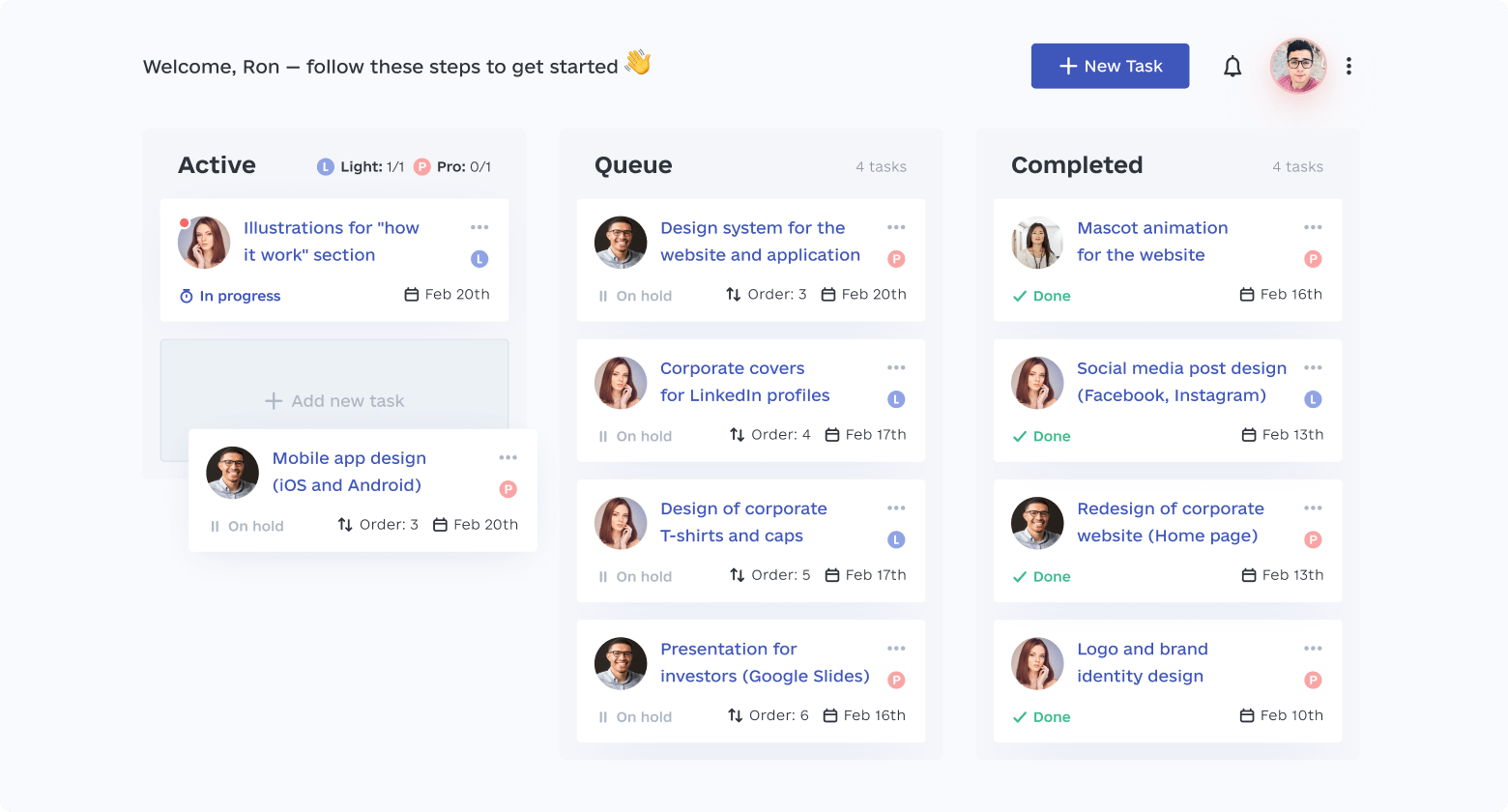
One subscription and your hiring problems solved


FAQ

Awesomic is a revolutionary app that matches companies with vetted professionals across 30+ skill sets, from design and development to marketing and product. Based in San Francisco with a global core team, we offer a faster and more flexible alternative to traditional hiring through a subscription-based model. Awesomic delivers high-quality talent on demand, without the delays of recruiting.

We function as a subscription-based service that matches you to top-tier, vetted talent. Submit a project in just a few clicks and start receiving deliverables in as little as 24 hours. Scale your Awesomic plan up or down as your business needs change.

Every Awesomic subscription comes with unlimited revisions. You receive daily progress updates via the app, and you can provide feedback or request iterations as needed. If your project requires a different approach, you can request a talent rematch at any time, at no extra cost. You can also add teammates to collaborate and streamline feedback

A talent marketplace is a platform that utilizes data and intelligent matching algorithms to connect professionals with projects based on their skills, experience, and availability. While often used internally by large companies, Awesomic applies this model at scale, matching vetted global talent to your most critical business needs.

Hiring is time-consuming, expensive, and risky. Awesomic eliminates that problem. We rigorously vet all talent for technical ability, communication, and soft skills, ensuring only senior-level professionals work on your projects. You skip the job posts, interviews, and delays, and get straight to results.

No, Awesomic goes beyond design. While many clients utilize us for branding, UI/UX design, or motion graphics, we also provide vetted talent in no-code web development, product design, marketing, and more. Think of us as an extension of your team. A flexible, high-performing creative partner from planning to execution, whether you're building awesome products or scaling your team.

You can talk directly with your matched talent via the Awesomic app, connect via Slack, email, or schedule video calls. No matter the plan, you’ll receive daily updates in the app for every active task. You can also tag us in for any issues through our in-app customer chat.