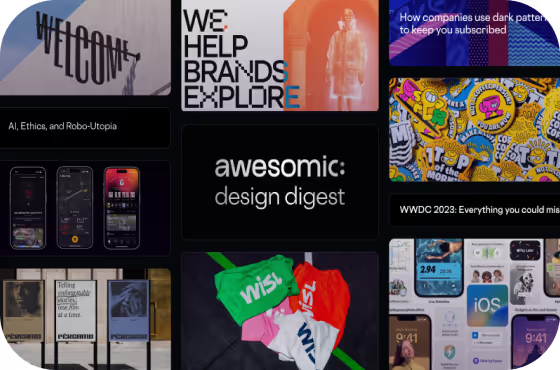Freelancer, Full‑Timer, or Subscription? How to Hire Designers, Devs & Marketers


Freelancers vs In‑House vs Subscription: 2025 Cost, Speed & Quality Breakdown For Top Roles
Why this decision matters in 2025
The way companies hire talent has shifted dramatically by 2025. Nearly half of skilled knowledge workers now operate as freelancers, and 48% of CEOs say they plan to increase their use of freelance hiring in the coming year. This means business leaders have more options beyond traditional full-time hires than ever before. At the same time, the demand for speed and agility is higher – product cycles are shorter, design trends change faster, and growth opportunities appear (and vanish) quickly. Choosing the wrong hiring model can slow down your projects or inflate your costs when you can least afford it.
Importantly, budgets are tight for many startups and scale-ups in 2025. Wasting 6–8 weeks on hiring a full-time employee only to realize you needed results yesterday is a risk. On the flip side, relying solely on gig workers without a consistent process can lead to quality issues. And a new alternative, subscription-based talent marketplaces, has emerged to combine the best of both worlds. Subscription talent apps (like Awesomic’s model) match companies with vetted designers, developers, or marketers on a flat monthly subscription, promising quick turnaround and flexibility. This model barely existed a few years ago, but now it’s a viable third option alongside freelancers and in-house hires.
In short, the decision of subscription vs freelancers vs in-house matters because it directly impacts your project’s cost, speed, and quality. In 2025’s fast-moving landscape, making an informed choice can be a competitive advantage, whether you’re a startup founder needing a UX overhaul or a growth manager prepping a big campaign. Let’s dive into why traditional freelancing has its pitfalls, what subscription talent models change, and a detailed comparison of each approach.
The problem with traditional freelancing for product, design, and growth
Freelancers have become an integral part of the modern workforce, but traditional freelancing isn’t without challenges, especially for roles in product design, development, and growth marketing. Hidden costs are a major issue. On paper, a freelancer’s hourly rate might seem cheaper than a full-time salary. But companies often underestimate the coordination overhead and management time required. Communicating requirements, providing feedback, and aligning a freelancer with your brand or product vision takes significant effort. One study found the average company takes 42 days to fill a position with a new hire and while finding a freelancer is usually faster, it can still take weeks to vet and onboard the right freelancer for a critical project. All that time is effectively a cost.
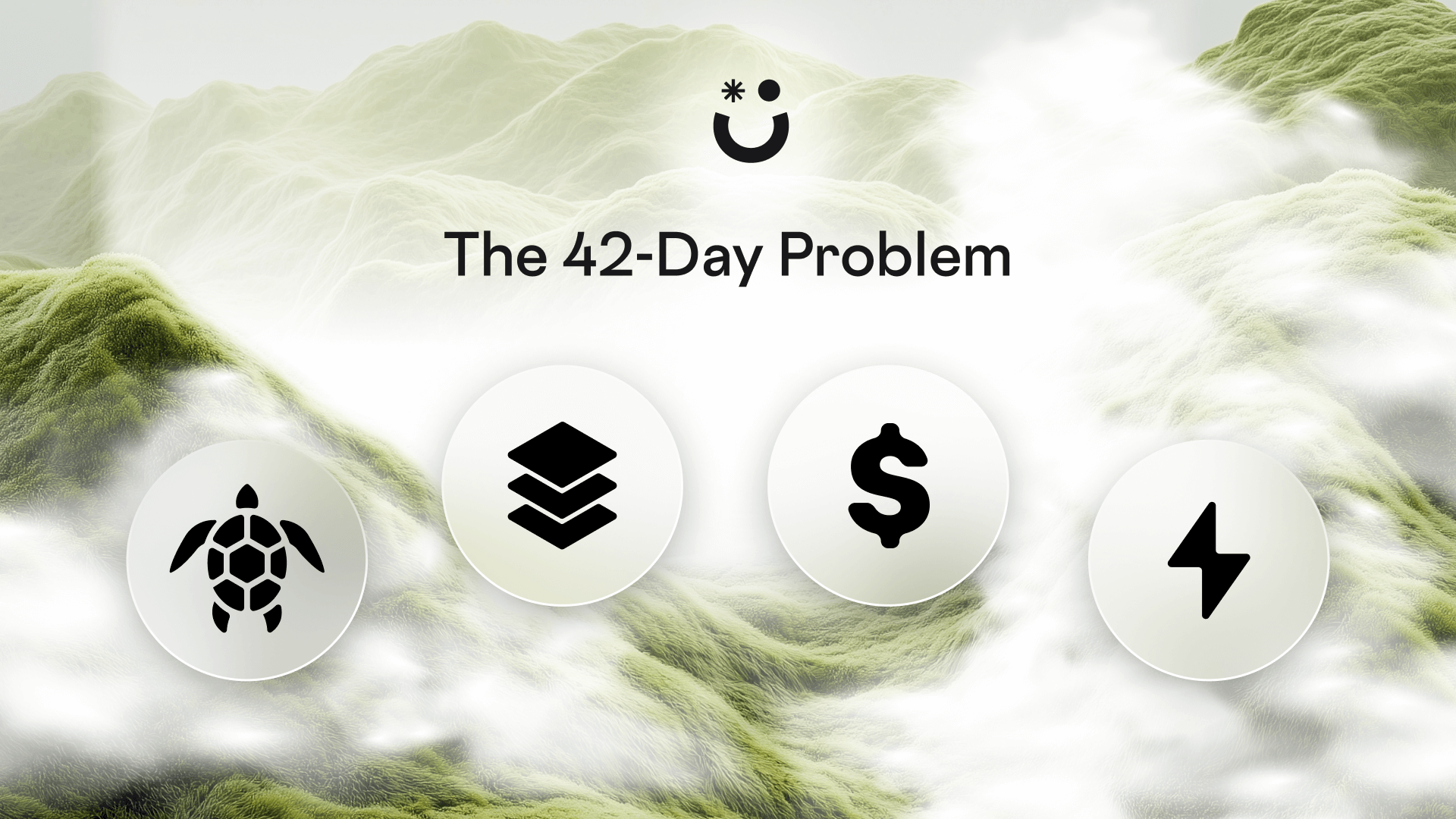
Speed variability is another concern. Over 50% of freelancers juggle multiple clients; your project might not always be their top priority. You might experience scenarios where a freelancer delivers a first draft in 3 days for one task, but the next task takes 3 weeks due to other commitments. This inconsistency can hurt when you have tight deadlines or need a predictable output cadence.
Quality assurance (QA) can also be risky with freelancers. There’s a wide range of talent in the gig marketplace. Some freelancers are all-stars, but others may overpromise and underdeliver. Unlike in-house staff, freelancers don’t have a long-term stake in your company’s success, so you might receive work that requires extensive revisions or even start-overs with a new hire. In fact, it’s hard to tell upfront exactly how many hours (and thus cost) a freelance project will ultimately consume; changing requirements or roadblocks can quickly inflate the scope. Many companies have learned this the hard way, that the initial low bid for a project can balloon once issues arise.
For design and product teams, another problem is consistency. Using ad-hoc freelancers for design work (UI mockups, graphics, etc.) can lead to a patchwork style. Each freelancer has their own approach, so unless you invest extra time creating detailed style guides and doing QA on every deliverable, your brand visuals can become inconsistent. A growth marketing manager might hire a freelance designer for social ads and a freelance copywriter for blog posts, only to find the tone and look don’t align. Coordinating multiple freelancers effectively can become a part-time job in itself.
None of this is to say freelancing isn’t workable as it absolutely can be, and top freelancers can deliver fantastic results. In fact, 78% of CEOs in one survey said their top freelancers actually contribute more value than some full-time employees. The challenge is finding and keeping those top-tier freelancers and integrating them smoothly. Traditional freelancing can often be hit-or-miss, with the miss resulting in lost time and money. This has paved the way for a different approach: subscription-based talent services.
What a subscription-based talent model changes
Subscription-based talent models aim to resolve many of the pain points of freelancing while offering more flexibility than hiring in-house. In a subscription talent marketplace (like Awesomic’s app, as an example), you typically pay a flat monthly fee for access to a vetted professional or team. For instance, a design subscription service might charge ~$2,000 per month for unlimited design requests. The key differences in this model are predictability, speed, and support:
- Predictable costs: Instead of variable hourly rates and surprise extra hours, you know exactly what you’ll pay each month. This flat fee covers a broad scope of work (often “unlimited” requests or a set number of tasks). Finance teams love this because it makes budgeting easier. It also often ends up cheaper for a high volume of work – e.g. if you have enough tasks, that $2k/month could equate to far less per deliverable than paying freelancers hourly. We’ll see an ROI calculation later in the article.
- Faster onboarding and turnaround: Subscription services pride themselves on quick matching. Need a UX designer? With a talent app, you might get matched and start your kickoff within 24–48 hours, vs. potentially weeks of searching for a freelancer or months to hire an employee. Because you’re essentially “on retainer,” once you subscribe, you can queue up tasks immediately and get work flowing continuously. Many subscription services promise first drafts or design concepts in days, sometimes even 24 hours for simpler tasks. The consistent throughput (often one task delivered at a time, on a daily or near-daily cycle) means a steady pace of progress.
- Pre-vetted quality: A good subscription talent service has already vetted and tested the professionals in its network. For example, Awesomic (as a talent matching app) accepts only a small percentage of designer or developer applicants, ensuring you get top talent without doing your own lengthy vetting process. This upfront vetting, combined with your internal review or QA process for deliverables, can significantly improve consistency. Instead of rolling the dice on an unknown freelancer, you tap into a pool of proven talent. If one person isn’t a perfect fit, the service can often swap in another without you having to start a new search from scratch.
- Reliability and backup: With a subscription model, you’re engaging a service. If your assigned designer goes on vacation or falls ill, the service can provide a backup to keep your work on track. This addresses the reliability issue: you won’t be left high and dry if an individual freelancer disappears. Additionally, because you have an ongoing relationship, the talent can build up context about your projects over time (similar to an in-house team). Some services keep a record of your brand assets, preferences, and past tasks, so new team members can quickly get up to speed if there’s a transition.
- Scalability: Need more output this month? Many subscription services allow you to scale up by adding another subscription or “seat” for parallel work. Conversely, if your workload drops, you can often pause or cancel after a minimum term (often month-to-month). This beats the rigidity of hiring/firing employees for fluctuating needs and saves the hassle of constantly contracting different freelancers. It’s a flexible middle ground.
In summary, the subscription model is designed to change the game from ad-hoc project hiring to an ongoing service relationship. It blends the on-demand nature of freelancing with some advantages of an in-house team (dedication, reliability, quality control), and it's all wrapped in a predictable monthly package. Now, how does each model actually stack up on key criteria? Let’s compare subscription vs freelancers vs in-house across the factors that typically matter most: Pricing/TCO and Speed
Model-by-model comparison: Subscription vs Freelancers vs In‑House
To make a sound decision, it’s crucial to compare these hiring models side by side. Below we break down how subscription-based talent, freelancers, and in-house employees compare on:
- Pricing & total cost of ownership (TCO)
- Speed & throughput
For each, we’ll discuss the differences and provide any relevant data or examples. You’ll also find summary tables to visualize the comparison.
How much does each model cost in the end?
Cost is often the first factor people consider when choosing how to get work done. It’s important to look beyond just hourly rates or salaries and think in terms of Total Cost of Ownership (TCO) – which includes not only direct payments but also fees, overhead, and the value of your time spent managing the process.
- Subscription:
- Pricing model: Flat monthly fee (typically). Some subscription services offer tiered plans. For example, a design subscription might offer a basic plan around ~$1,000/month for simple graphics and a pro plan ~$2,500/month for UI/UX and more complex work.
- Typical monthly cost: Usually in the few thousand dollars range (e.g. $2k–$5k) depending on scope and whether it’s part-time or full-time equivalent service.
- Add-ons/fees: Generally minimal. The idea is that everything (revisions, multiple projects, etc.) is included. No recruiting costs, no benefits or equipment costs. One potential extra could be if you need additional concurrent tasks or faster turnarounds than standard, and some services let you pay a bit more for an extra “seat” or expedited delivery.
- Estimated TCO: For a standard workload (say the output of one full-time designer or developer), the TCO is roughly the flat fee itself, since overhead is absorbed by the service. For instance, if you pay $3,000/month for a design subscription, that covers all design tasks, revisions, project management, then you likely won’t incur other costs. Compared to hiring, you save the cost of recruitment (avg $4,000+) and avoid paying for idle time during slower periods.
- Freelancers:
- Pricing model: Hourly or per-project pricing. Many freelancers charge hourly rates, which for design or development can vary widely – e.g. $50–$150/hour for experienced design work (specialists or developers may charge even more). Others charge fixed project fees for defined scopes (e.g. $500 for a logo, $5,000 for a website design).
- Typical monthly cost: Highly variable. If you only need a few tasks, you might spend a few hundred dollars in a month. If you end up needing near full-time help, the costs can rival or exceed an employee. For example, 100 hours of freelance work at $50/hour is $5,000.
- Add-ons/fees: Using freelancers can involve platform fees (for instance, some freelancer platforms charge employers ~3% transaction fee on payments). Also, if scope creeps, that’s an extra cost for every additional hour or revision costs money unless negotiated. There are also indirect costs: your time spent sourcing and managing freelancers (which is time you could spend on other work).
- Estimated TCO: To illustrate, consider a “standard” workload equivalent to one full-time person. If a freelancer charges $60/hour and works ~160 hours in a month, that’s $9,600, and that doesn’t include any platform fees or the time you spent finding them. In reality, you might not use a freelancer full-time; you might use 2-3 different freelancers for different specialized tasks (design, copy, coding), each for fewer hours. The TCO includes the overhead of coordinating these multiple contracts. There’s also risk of rework – if one freelancer’s deliverable isn’t usable and you hire another to fix it, that doubles the cost for that piece of work.
- In-house:
- Pricing model: Annual salary (paid monthly), plus benefits and overhead.
- Typical monthly cost: It's usualy a lot higher upfront. For example, an in-house UI/UX designer in the U.S. might have a salary of $80,000/year, which is about $6,667/month. But add ~20–30% for benefits (health insurance, payroll taxes, etc.), and you’re looking at ~$8,000–$9,000 per month in true cost for that employee. Senior developers can be well over $10k/month in salary alone.
- Add-ons/fees: Significant ones. There’s the hiring cost, with recruiting expenses (job ads, recruiter commissions) and the time to interview (the average cost-per-hire is about $4,129 in the US[11]). There’s onboarding time (during which the new hire isn’t fully productive yet but you’re paying them). Equipment, software licenses, office space (if on-site) also add to cost. PTO, sick leave, and training are costs to consider too.
- Estimated TCO: In-house has the highest TCO for a given role. For a standard workload that keeps a full-timer busy, you’re paying not just their salary but all the hidden costs above. A rough estimate: if salary is $80k, total cost might be $100k+ per year with benefits and overhead. Plus the one-time hiring expense which, on average, can even range up to 2× the salary for hard-to-fill positions when you factor in all costs and lost productivity during the vacancy. This could push the first-year cost of that hire to $180k in extreme cases. Subsequent years stabilize to the salary+benefits run rate, but you have to keep them busy to get your money’s worth (idle time is a cost you still incur).
To summarize the cost comparison, see Table 1 below.
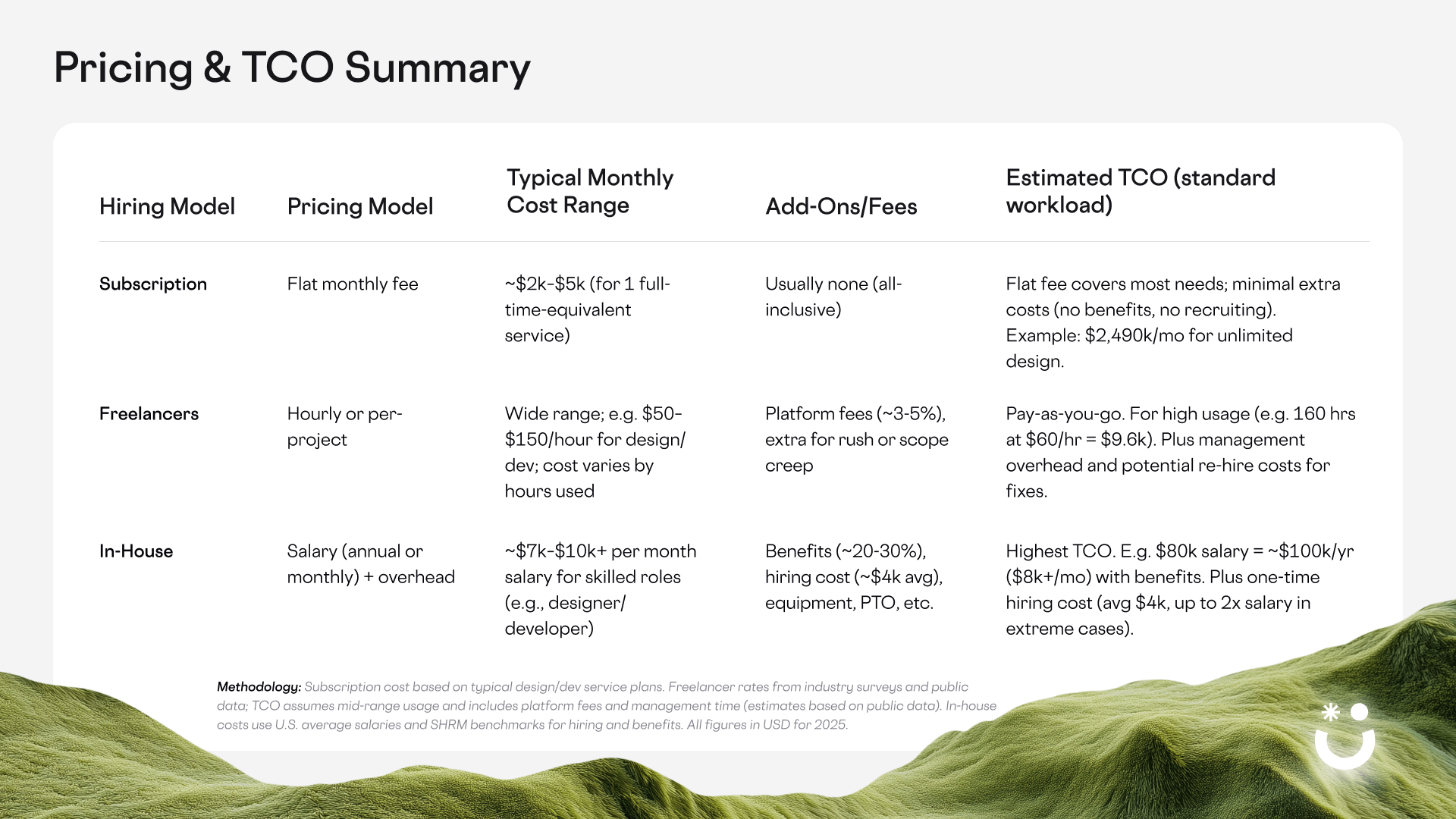
As the table shows, subscriptions can be very cost-effective, especially if you have enough work to maximize the subscription.
Freelancers are cost-flexible, and, of course, costs may spike with larger workloads, given hourly billing and overhead. In-house offers the most capacity (40+ hours a week dedicated to you, including overtime), but at a high, steady cost and commitment.
How fast can you finish a project in each model?
Speed isn’t just about how fast work gets done; it’s also about how quickly you can start and how consistently you can keep work flowing.
- The subscription model overview:
- Onboarding time: Typically 0–3 days to get started once you subscribe. Since the provider has a roster of talent, you skip the recruiting phase. You might spend a day clarifying your needs and brand style with the assigned talent or account manager, but you’re often up and running in under a week.
- Time-to-first-draft: Often 1–2 business days for an initial task. For example, many talent subscriptions advertise a 24–48 hour turnaround for the first proof of a design or creative task.
- Cadence: With one active subscription, you usually get one task worked on at a time, but on a rapid cycle. Over a month, this can yield a high number of deliverables if you have a continuous queue. If you need parallel work, some services let you add a second subscription or other plans to tackle multiple tasks simultaneously.
- Revisions: Revisions are typically unlimited and baked into the process (no extra cost), and they’re handled promptly—usually the next day after you request the change. Vetting & quality: As mentioned, talent is pre-vetted, and there’s often an internal QA or at least a customer success rep who checks in. This means fewer delays from “redoing” work from scratch; quality issues can be addressed by the service (even swapping talent if needed).
- Continuity: Because it’s a service, work continues even if one person is unavailable. From a speed standpoint, that means fewer holdups – you won’t have week-long gaps because your freelancer had another gig or your employee is on leave; the service finds a way to keep output coming.
- Freelancers overview:
- Onboarding time: Finding the right freelancer can take anywhere from a day to several weeks, depending on the role and how high you set the bar. Upwork estimates 3 days to find a freelancer. If you already have a go-to freelancer, onboarding is quicker.
- Time-to-first-draft: Once engaged, many freelancers can deliver a first drafts according to the agreement you have with them. If they’re busy with other clients, you might be put on a waitlist. Unlike a dedicated service or employee, you’re slotting into their existing workload if they have any.
- Cadence: Freelancers work on a project-by-project basis. If you have a steady stream of tasks, you either keep paying them hourly or repeatedly engage them for each project.
- Revisions: Typically allowed, but if you require many rounds of revision, it can slow the project and potentially increase costs (if beyond scope). How fast the cycle is will depend on each individual freelancer, so a design might bounce back and forth for a week to get perfect or only a few days.
- Vetting & quality: There’s no built-in safety net if you choose the wrong one. You might discover after a week that the deliverable isn’t usable. Essentially, the hiring phase risk falls on you, time-wise.
- Continuity: If a freelancer becomes unavailable or drops the project halfway, you’re back to square one. There’s little guarantee of continuity unless you have an ongoing agreement or backup options ready.
- In-house overview:
- Onboarding time: Hiring a full-time employee can easily take 30–60 days in 2025’s market]. Tech roles often average ~42 days to fill (over six weeks), plus potentially additional time if they have to serve notice at their previous job. After hiring, onboarding/training might take a few more weeks before they reach full productivity. So, from realizing “we need a designer” to that designer producing real output might be 2–3 months.
- Time-to-first-draft: Once onboarded, first draft speed depends on the task complexity, but since the employee is dedicated to you, you can often get initial work faster once they’re in the seat. For example, an in-house designer could kick off a design and show a draft in a day or two of work, especially with full context from being in your meetings.
- Cadence / throughput: A full-timer works ~40 hours a week for you. In theory, that means steady throughput limited only by their capacity. They can handle multiple projects concurrently (to a point) since they are available every day. If you have enough tasks to occupy them full-time, you’ll get a continuous output (e.g., several design deliverables per week, every week). However, if you have more work than one person can handle, their throughput is capped unless you pay overtime or hire additional staff. In-house scaling is chunky (adding whole people).
- Revisions: Since they’re on salary, revisions are just part of the job – you won’t pay extra, and they can iterate as much as needed. They also have the advantage of deep familiarity with your brand, potentially reducing the number of revisions needed after they’ve learned your style.
- Vetting & quality: You (hopefully) vet thoroughly during hiring. If you hired well, quality should meet your standards and actually improve over time as the person gains experience with your specific needs. If you hired poorly, you may have a long-term problem or have to restart hiring. There’s usually an internal review process (design lead reviewing work, code reviews for developers, etc.) to maintain quality – something easier to enforce with in-house teams.
- Continuity:Excellent in the short-to-medium term – the person is dedicated and (unless they quit unexpectedly) will be there to maintain and update their work. In long-term, employees do leave (average tenure might be 2-3 years in many tech roles), so eventually continuity becomes an issue when someone moves on, and then you face a new hiring cycle.
To visualize some of these differences, Table 2 provides a snapshot of speed and quality-related metrics:
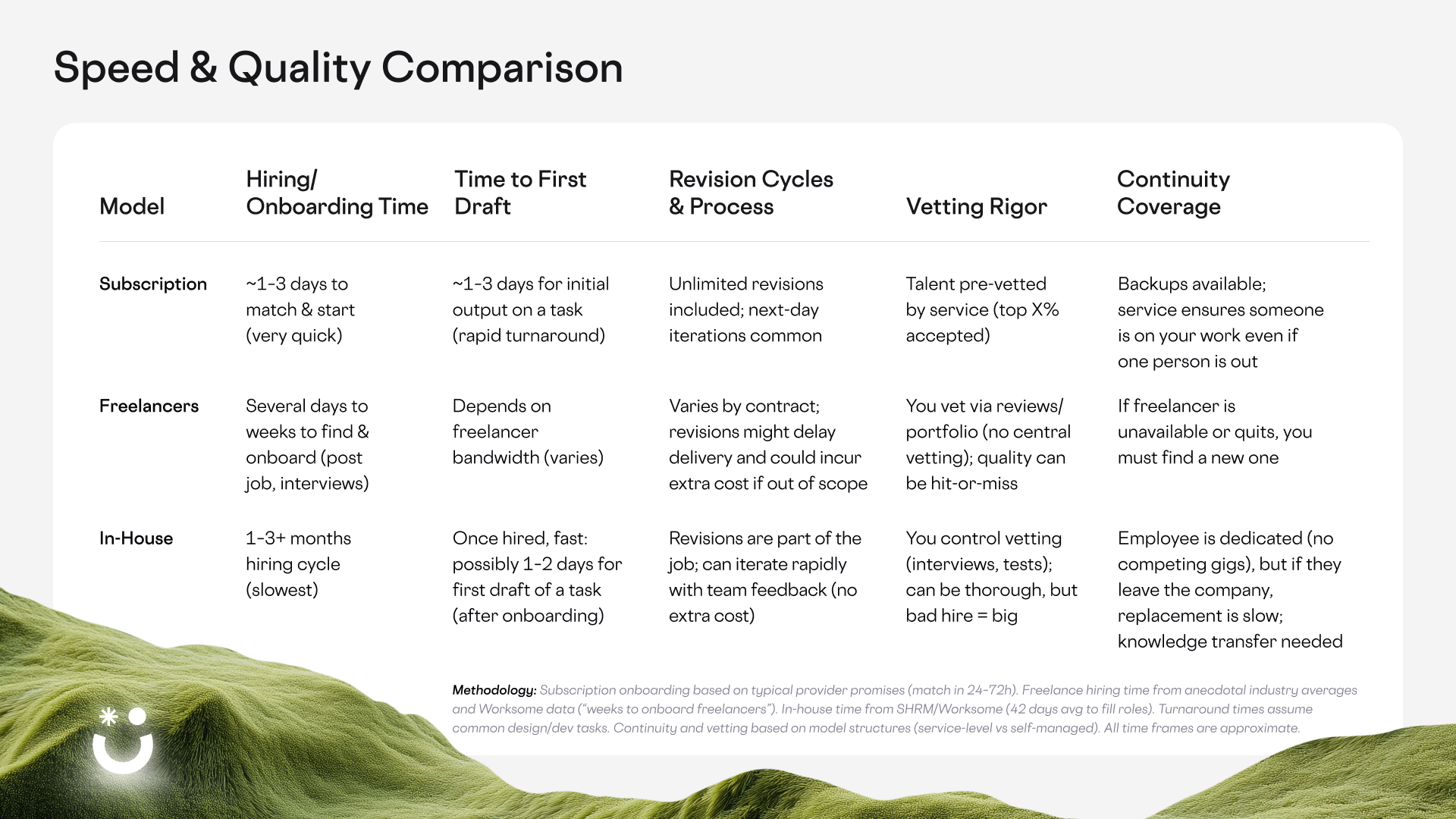
In terms of speed to start, subscription usually wins, followed by freelancers (if you’re lucky in finding quickly), and in-house lags far behind. For throughput and ongoing speed, a lot depends on your workload: in-house gives consistent daily effort; subscription gives bursts of deliverables but one at a time (unless you scale up); a freelancer might deliver fast then have downtime if you don’t have continuous projects (or if they do, it means they’re working for others, not you). For quality and revisions, in-house is tipically ideal (they can refine endlessly as part of salary), but a good subscription service comes close by bundling unlimited revisions and having a quality vetting in place. Freelancers can produce great quality, but there's also the risk of variance.
Role Use Cases for Subscriptions (US focus)
Every company and role has unique needs. A solution that’s perfect for a design task might not work as well for a software development task, and vice versa. In this section, we’ll discuss, for three common roles, which hiring model tends to win out and why – taking into account U.S. market conditions like salary levels and talent availability.
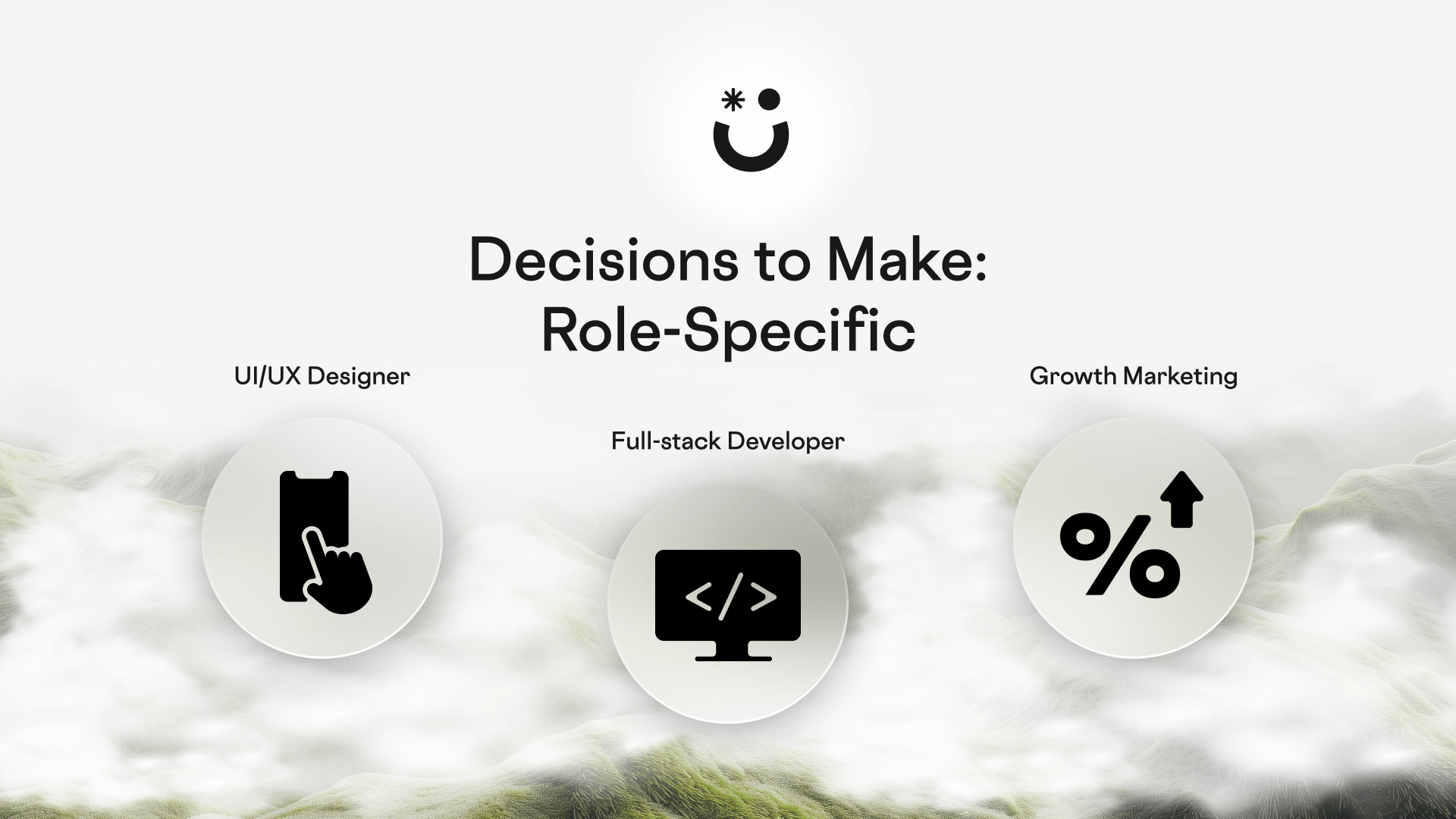
UI/UX Designer
When to use subscription:
If your organization has a steady flow of design needs, say you’re regularly updating your app UI, creating marketing graphics weekly, or iterating on user feedback, then a subscription design service can be a game-changer. It provides continuous design output without the full burden of a salary. It’s possible for a talent subscription at ~$2k/month to handle tasks that would easily fill a full-time designer’s plate, at less than half the cost of an average U.S. designer’s salary. It can also be a great opportunity if you need multi-skilled design: one day you need an app interface designed, the next day an infographic. A good subscription service can match you with designers skilled in various sub-domains or multiple designers. Startups and growth-stage companies often choose subscription design to deliver high-quality work quickly – e.g., one startup handled 70+ design requests in less than a year via an Awesomic subscription. Essentially, you get scalability and speed; you can turn the service on or off as design workload rises or falls.
Quality & Speed notes:
A subscription or freelancer can produce high-quality design deliverables, but sometimes the first few drafts may miss the subtle nuances of your brand or user base. An in-house designer will likely get those nuances right more often simply by immersion. On speed, a subscription might actually beat in-house for single tasks (since they focus and turn it around quickly), but an in-house designer embedded with your team can preemptively work on things (they’re in meetings, they know features coming down the pipeline, and can start early). Freelancers sit in the middle: you might wait to engage them until a project is defined, which can delay start, but once on it, a good freelancer focuses and delivers on schedule.
Full-Stack Developer
When to use subscription:
This use case is a bit more nuanced, because software development is a broad and complex domain. That said, some subscription services (including Awesomic) offer development and no-code web development on a subscription basis. It can work well for contained development tasks or ancillary projects. For example, if you need a series of marketing landing pages coded or a web app developed, a subscription developer could handle that on an ongoing basis. Startups sometimes use these services to augment their team – e.g., your core team handles the main product, but you have a backlog of secondary features or bug fixes that a subscription dev can chip away at. The benefit is quick assignment and flexibility; you could use the dev for two months intensively, then pause if there’s no work. Some services even offer full-time matching for software engineering roles to fill these potential gaps.
IP and security:
Subscription contracts typically cover IP transfer to you, but you should still manage code access carefully (e.g., give access to only the repos needed). The service likely has experienced devs, but they might not have deep domain knowledge of your codebase initially.
Quality & Speed notes:
It tends to be easier for in-house devs to maintain higher code quality through team practices (peer reviews, style guides). With a subscription to a dev or agency, you might get quality work, but you have to ensure they’re properly integrated into your team as Awesomic does for clients via app integrations, Slack, and chat. Speed-wise, a freelancer or subscription dev might produce a quick prototype faster than hiring someone (no waiting on talent acquisition), but in-house can be continuously fast in an agile environment once ramped up.
When talking about ramp-up, an external person needs time to understand your system before they can be fully effective. An in-house dev will ramp and then stay, whereas a freelancer might ramp for a week or two, do the job, and then that knowledge may leave when they leave. As for subscription services, it's usually up to you until when you maintain the developer unless they decide to move on from the company offering you the service, but you'll get insulated, notified and have new options most of the time.
Growth Marketing Manager
Here we interpret “Growth Marketing Manager” tasks broadly. We're covering marketing campaigns, content, design of ads, analytics, etc., from the perspective of someone leading growth initiatives.
When to use Subscription:
Growth marketing often requires a variety of deliverables: landing pages, email templates, social media graphics, blog content, ad copy, perhaps even product tweaks for A/B tests. It’s a multidisciplinary field. A subscription service can be extremely useful for the execution side of growth, and even in supplying both sides of management and execution with multiple or custom plans. A growth lead could theoretically run a lean team by subscribing to marketplaces with the needed skills. The benefit is speed and volume – want to run 5 experiments this month? Queue up all creative requests through the subscription and get them done quickly, rather than waiting for a single in-house designer to clear their queue. You can also scale up or down depending on seasonality.
Multi-channel breadth vs depth:
Growth requires a breadth of skills (design, copy, analysis, coding sometimes). It’s rare to find one person who’s great at all of these. An in-house team lets you have specialists for each (depth in each channel). A subscription model might give you access to multiple specialists on call (one subscription for design, one for content, etc.). Freelancers are one per skill typically. If you’re at a stage where you can’t hire 5 different people but you need those 5 skill sets occasionally, a combination of a talent subscription and a roster of freelancers could cover the bases. If you are bigger and can afford an in-house team of 5, that team will likely outperform external help in the long run due to full alignment and focus.
How to choose a model that best fits you:
Another way to frame the decision is by using 5 simple questions:
- Define the role and workload: Is it a one-off project or ongoing?
- Is this a core function of the business?
- How soon do results need to happen?
- Do you have the bandwidth to manage the talent?
- What’s your budget constraint?
By answering these questions, you can usually triangulate to the most suitable model.

Implementation tips for subscription and freelancers
If you decide to try a subscription-based talent app or even to ramp up freelancer usage, here are some tips to ensure a smooth implementation:
- Start with a pilot project: Rather than committing to a long-term commitment, start with a one-month trial or a small project. Many subscription services offer a trial period or a monthly plan. Use that time to evaluate communication, quality, and output speed. Similarly, if using freelancers, do a paid test project with a new freelancer before giving them a critical assignment.
- Prepare clear briefs and guidelines: The better your input, the better the output. This holds for any model, but especially when working with external talent. For subscription services and freelancers, invest time in writing clear project briefs that include objectives, target audience, required specs (sizes, formats), and examples of the style you like. Provide your brand guidelines and any previous work samples. A well-prepared brief can save days of back-and-forth. In-house folks will absorb this info over time, but external talent benefits from a documentation packet up front.
- Leverage async communication tools: When working with remote subscription or freelance talent, use collaboration tools to your advantage. For design, something like Figma with comments can streamline feedback. For writing, Google Docs with suggestions allows quick iteration. Asynchronous communication is often the default with external folks, so be clear and concise in your written feedback. Consider a scheduled check-in (e.g., 15-minute Zoom calls every 14 days) if that helps alignment, but also respect that part of the benefit of these models is not having to micromanage with meetings.
- Define KPIs and measure performance: Set KPIs for the first few weeks. It could be output-based (e.g., “deliver 5 designs in first 2 weeks”), quality-based (“<2 major revisions needed per task on average”), or time-based (“first draft within 48h for tasks”). Track how it’s going. If the service consistently misses, communicate that, and they’ll often adjust or assign a different talent if needed. For freelancers, keep track of their reliability and quality for future reference.
- Integrate external talent with your team (if you have one): If you have some internal team and an external subscription or freelancers, make sure to connect them appropriately. For instance, your in-house creative director could review work from a subscription designer before it’s final. Or loop in your tech lead to answer a freelance developer’s questions. Treat external folks as an extension of the team: give them context (maybe invite them to a kickoff call or share the brief that includes the “why” of the project, not just the “what”). Also, establish communication channels: if you’re using Slack internally, you might create a shared Slack channel for key freelancers, or use the talent subscription communication tools and mirror updates in your internal channels so everyone stays aligned.
- Plan for continuity: If using external help long-term, minimize single points of failure. With a subscription, ask if you can have a secondary person briefed as backup (some services automatically do this, some you need to ask). With freelancers, maintain a small roster: maybe have 2–3 you trust for each type of work so you can rotate if one isn’t available. Also, keep relationships warm – a quick holiday thank-you note to a great freelancer can help ensure they’re eager to work with you next year.
By following these tips, you’ll set yourself and the external talent up for success. It’s all about being intentional in onboarding them into your way of working, even if they aren’t employees. The more they feel like part of the process, the better results you’ll get in all likelihood.
Conclusion
In the end, choosing between subscription-based talent services, freelancers, or in-house hires comes down to understanding your organization’s needs, speed requirements, budget constraints, and growth plans. We’ve seen that subscription models can dramatically reduce time-to-hire and offer predictable costs, freelancers can provide flexibility and specialized skills on demand, and in-house teams build deep expertise and alignment over time. Many successful companies actually use a hybrid approach: for example, an in-house core team supported by a subscription service for overflow work, and the occasional freelancer for one-off projects.
As you evaluate your next hiring decision for that UI/UX revamp or growth campaign, remember the key takeaways: assess the true total cost, including hidden factors; consider the value of speed and how delays impact your goals; and be honest about the importance of long-term continuity versus immediate output. There’s no one-size-fits-all answer, but with the data and frameworks provided here, you can make a more informed and confident decision.
If you’re curious to experience how a subscription-based talent matching app could work for your needs, we invite you to give it a try.
You can book a demo to see Awesomic’s subscription model in action, ask questions, and we’ll walk you through all the details. For a breakdown of plans and to find the right fit for your team, feel free to view pricing on our site. The future of hiring is about flexibility and finding the right talent model for the task.
Scale your results, not your overhead in design, development, and marketing output with Awesomic.
Disclaimer: Pricing and service details are based on publicly available information as of October 2025 and may change. Actual outcomes can vary. This article is intended for general informational purposes only. All company names and trademarks are the property of their respective owners, used for identification purposes only.
One subscription and your hiring problems solved


FAQ

Awesomic is a revolutionary app that matches companies with vetted professionals across 30+ skill sets, from design and development to marketing and product. Based in San Francisco with a global core team, we offer a faster and more flexible alternative to traditional hiring through a subscription-based model. Awesomic delivers high-quality talent on demand, without the delays of recruiting.

We function as a subscription-based service that matches you to top-tier, vetted talent. Submit a project in just a few clicks and start receiving deliverables in as little as 24 hours. Scale your Awesomic plan up or down as your business needs change.

Every Awesomic subscription comes with unlimited revisions. You receive daily progress updates via the app, and you can provide feedback or request iterations as needed. If your project requires a different approach, you can request a talent rematch at any time, at no extra cost. You can also add teammates to collaborate and streamline feedback

A talent marketplace is a platform that utilizes data and intelligent matching algorithms to connect professionals with projects based on their skills, experience, and availability. While often used internally by large companies, Awesomic applies this model at scale, matching vetted global talent to your most critical business needs.

Hiring is time-consuming, expensive, and risky. Awesomic eliminates that problem. We rigorously vet all talent for technical ability, communication, and soft skills, ensuring only senior-level professionals work on your projects. You skip the job posts, interviews, and delays, and get straight to results.

No, Awesomic goes beyond design. While many clients utilize us for branding, UI/UX design, or motion graphics, we also provide vetted talent in no-code web development, product design, marketing, and more. Think of us as an extension of your team. A flexible, high-performing creative partner from planning to execution, whether you're building awesome products or scaling your team.

You can talk directly with your matched talent via the Awesomic app, connect via Slack, email, or schedule video calls. No matter the plan, you’ll receive daily updates in the app for every active task. You can also tag us in for any issues through our in-app customer chat.