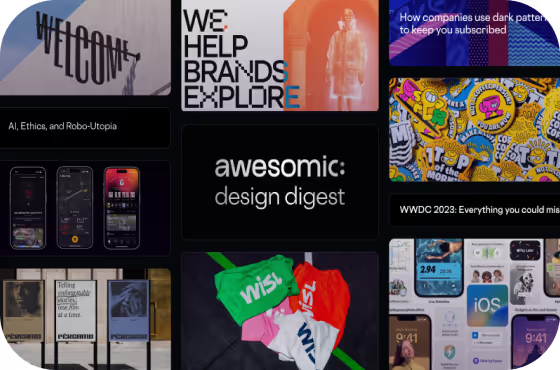40 UI/UX tools to use in 2024: AI, Free, and Paid


Awesomic has helped over 4,000 companies complete over 14,000 tasks, many of which are design-related, so we understand how valuable and essential a good UI/UX design is. With the current rise of AI, many design tools are infused with new opportunities for more efficiency and to empower human creativity.
The latter is a differentiation factor for a new product: it must look and feel fresh while keeping the flow simple, usability responsive, and supporting new trends based on user behavior and feedback. Having a good suite of apps, tools, and software to do so will help you achieve business goals and reinforce your brand’s values.
We’ve compiled a list of 40 UI/UX design tools for UI, UX, and UI/UX, either free or paid, highlighting the ones with AI-enabled features.
UI vs UX tools
Before starting the list, let’s ensure we understand the difference between UI and UX. Sometimes, these terms are used interchangeably when describing the designer responsible for each.
Sarah Gibbons, the vice president of the Nielsen Norman Group, has an interesting way to explain the difference between UI and UX: Think of three cakes: lemon, chocolate, and vanilla. The exterior of the cake, the decoration, and the presentation are the UI, while the inside, the core of the taste and flavor, whether it’s baked or not, the cake, as a whole, is the UX.
To put it into perspective, the UI is a big part of the UX, as UX encompasses every user touchpoint with the product and whether the customer’s expectations are met. UI includes the product’s interactive interface and whether it’s attractive, easy to understand, and fresh.
Now, without further ado, let’s talk about the 40 UI/UX tools to use in 2024. The pricing information for these tools is as of the time of writing this article. For the most up-to-date information, always visit the company’s website.
UI Tools
Craft
To start this list, we’ll explore Craft.io, an app that proudly calls itself the best product management software. But what does that have to do with UI design? Well, Craft offers a comprehensive set of features dedicated to UI/UX designers: a powerful presentation mode, templates, and a centralized source of truth for designers and other stakeholders to collaborate without missing a beat.
You can try Craft out for 14 days. There are three tiers of plans, and you can pick whichever one suits you best. The platform allows you to be flexible.
Pricing: 14-day trial, $19 per editor, $79 per editor, custom pricing for Enterprise
Adobe XD
Adobe has been almost synonymous with design for the past decade, so it’s no surprise that they have a solution for UI/UX design, too. Recently, as of 2024, the app cannot be bought as a separate buy; you’ll need a Creative Cloud subscription since the usable application is in maintenance mode without significant updates being provided.
However, it is still a powerful tool that allows for collaboration, prototyping, the creation of layouts and design systems, and more.
Pricing: Adobe Creative Cloud All Apps with Adobe XD included start at US$89.99 per month.
Webflow
Webflow is a no-code website builder for designers, marketers, and business owners who want to create beautiful digital products. The platform offers CMS, prototyping, drag-and-drop interfaces, and development-ready visual assets.
With the hosting, launching, integrated CMS, and responsive design capabilities, this platform is ideal for a UI designer to take their ideas from paper to full implementation.
Pricing: Plans start for free with limited features and custom pricing. Visit the Webflow pricing page for more information.
Bubble
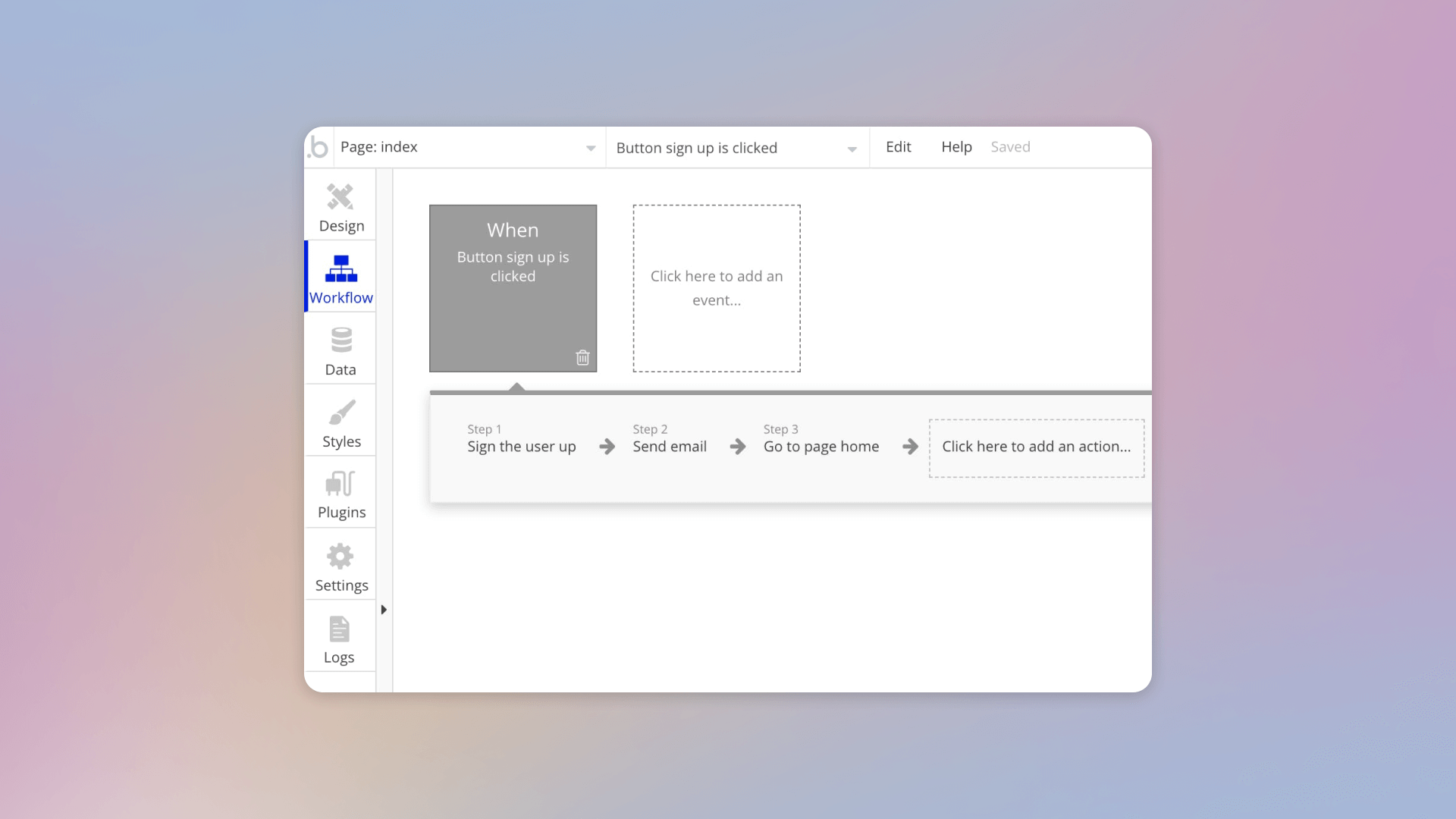
Bubble is a no-code platform that transforms ideas into high-performance web applications. Its powerful features, such as a drag-and-drop interface, customizable design elements, collaboration tools for development handoff, and rapid prototyping, help UI designers simplify their workflow.
The app builder is one of the most well-known no-code platforms now, and it already offers integrations with powerful AI-powered tools such as Claude and OpenAI’s GPT. The community is also huge, and the company provides training on using the app on its website, which is always positive.
Pricing: Bubble offers flexible plans for free to $349 monthly and custom pricing for enterprises. Visit the website’s pricing page for more information.
Uizard
Uizard is an AI-powered, no-code, no-design platform created to empower non-designers with the tools to make beautiful products worldwide. While the company markets its solutions to non-designers, designers can fully utilize the powerful tools offered.
The company is on trend with the newest technological advancements and already offers a GenAI-enabled workflow for UI designers. Notable features include creating mockups from text prompts in seconds, adapting screenshots into fully editable designs, focus predictors, and more.
Pricing: Uizard offers flexible plans from free to $39 per month and custom pricing for enterprises. Visit the company’s website for additional information.
Framer
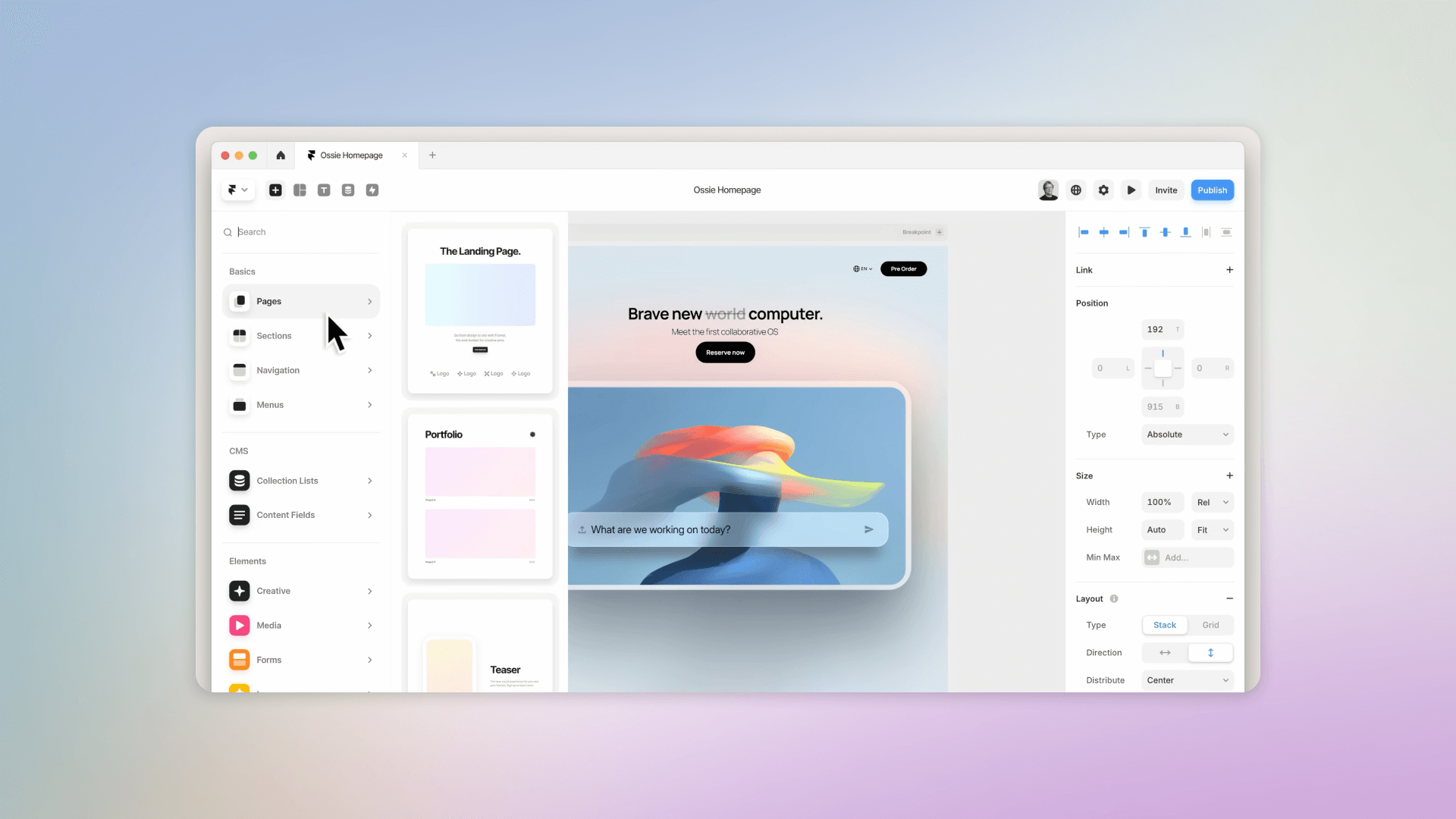
Framer is another no-code website builder created to simplify design, content development, publishing, and management workflows. This powerful tool for UI designers allows for easy-to-implement layouts, effects, and UI components.
Some of the most notable features of Framer are the responsive design, collaborative tools, component-based design, and interactive prototyping. For business owners, the flexible plans and SEO-optimized implementation are strong points, too.
Pricing: Framer offers plans from free to $110 per month and custom pricing for enterprises. Visit Framer’s pricing page for more information.
Justinmind
Justinmind is a no-code, all-in-one UI/UX design platform for creating UI assets, prototypes, and simulations. The platform allows UI designers to make clickable, high-fidelity prototypes and fully functional simulations without coding.
Some of the app’s most exciting features are its responsive design, high-level interaction design, and many integrations with different apps to cover various parts of the design process.
Pricing: Justinmind offers plans from free to $59 per month per editor and custom pricing for perpetual licenses for enterprises. Visit the company’s pricing page for more information.
Proto
Proto is a powerful prototyping tool that allows you to create fully interactive, high-fidelity prototypes without needing any coding skills. The platform includes extensive UI libraries, animation tools, and interactive components, allowing you to create prototypes that look and behave like real apps.
The tool’s most notable features are the animations, comprehensive UI components, and support for multiple devices, including smartwatches.
Pricing: Proto.io offers plans ranging from $24/month to $160/month. For more information, visit the company’s pricing page.
Visily
Visily is AI-powered UI design software made for non-designers and designers alike. Its promise is that the AI-enabled features convert any design input, such as text prompts, screenshots, and more, into a fully customizable, high-fidelity design.
Some of the most notable features of the Visily app are the screenshot-to-fully customizable design and the sketch-to-design. The main idea behind the app’s concept is to minimize the learning curve for non-designers while providing designers with simplified workflows.
Pricing: Visily offers plans from free to $11 per month per editor and custom pricing for enterprises. For more information about the price, visit the company’s website.
Origami Studio 3
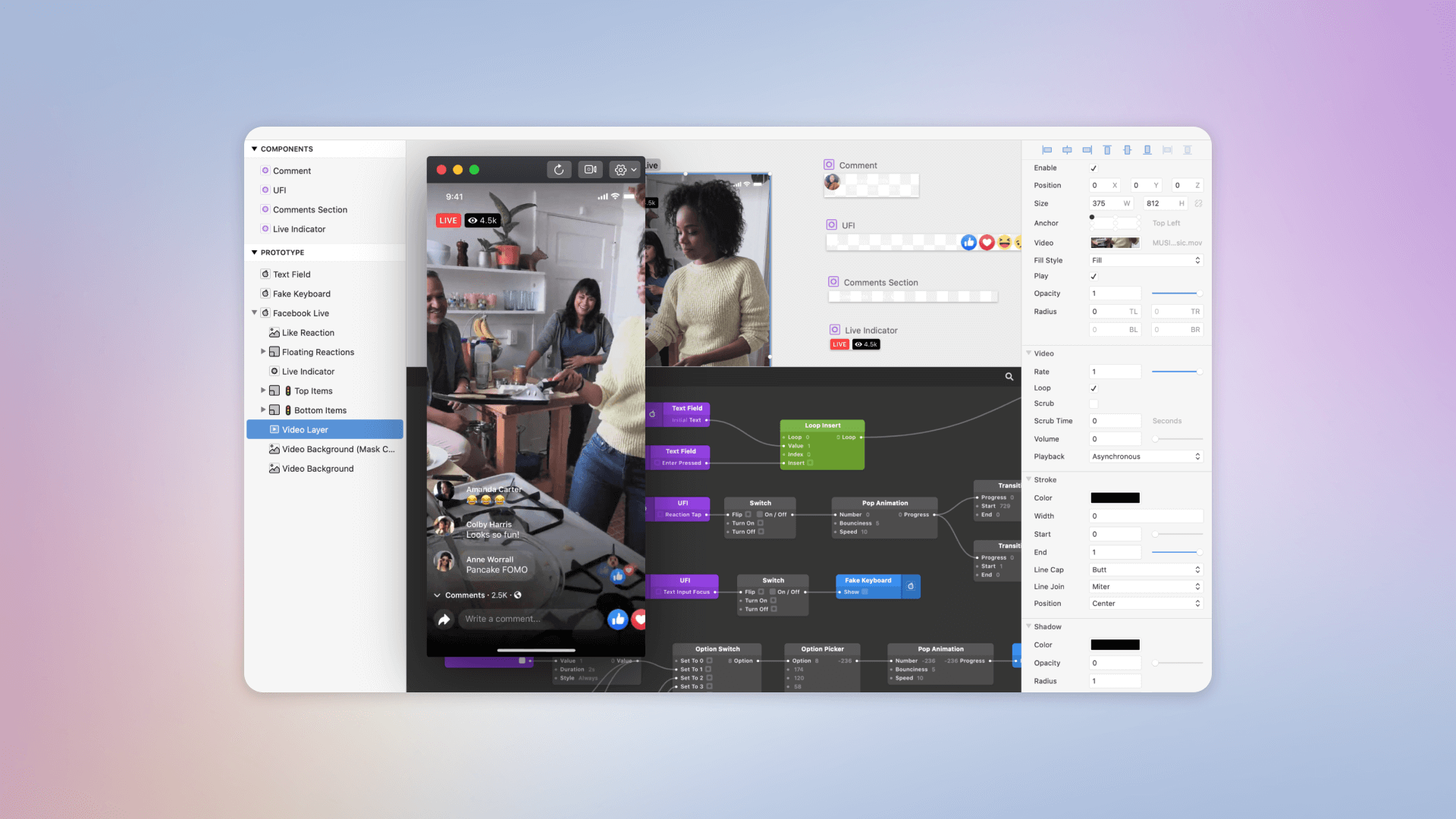
Origami Studio 3 is a powerful design tool developed by Meta to create high-fidelity interactive prototypes. This tool aims to be the all-in-one place for design, animation, and prototyping.
One of the notable features is Canvas, a way to prototype with responsive iteration and build interactive components visually. The application allows people to tap into native hardware APIs and easily import designs from Figma.
Pricing: Free. For the most up-to-date pricing information, visit the company’s website.
Zeplin
Zeplin is a design delivery platform created to simplify collaboration between designers and developers. Unlike previous platforms, this tool focuses on an efficient handoff of designs by automatically generating style guides, specs, and assets.
This tool’s strong points are collaboration with asynchronous approval, integration with design, development, and project management tools, and connection to finalized design systems.
Pricing: Zeplin offers plans from free to custom pricing for enterprises. Visit the company’s website for additional information about the price and each plan’s features.
Mockitt
Mockitt is an online AI-enabled prototyping and collaboration tool created to simplify the design process. The main draw of this tool is the rapid prototyping and the vast library of UI components the app offers.
Among the most notable features of this tool are interactive prototyping, responsive design, drag-and-drop interface building, and AI Prototyping. The platform also integrates with different design tools and project management and can generate code snippets for developers’ handoff.
Pricing: Mockitt offers plans from free to custom prices for enterprises. Visit the company’s website for additional information about the price and each plan’s features.
Mockplus DT
Mockplus is an all-in-one platform for UI/UX design, with the DT geared towards UI development and design. The tool gives designers the ability to create vector-based designs and build interactive prototypes.
Some of the other interesting features that the tool offers are easy file import from Figma and Sketch, co-design with font libraries available for all editors, and a smart layout for faster experimentation.
Pricing: Mockplus DT offers plans from free to $3.95 per month per editor and custom pricing for enterprises. For more information about the price, visit the Mockplus website.
Craftwork
With a different purpose for a platform, we have Craftwork, a marketplace with a comprehensive portfolio of illustrations, UI kits, mockups, fonts, and more. The high-quality assets, easy downloads, and accessible licensing information make the marketplace a favorite for designers, marketers, and developers.
Pricing: Craftwork is a marketplace, so the price for each asset varies from free to paid. For more information, visit the company’s website.
UI Store Design
Keeping with the trend, UI Store Design is a free online platform offering an extensive collection of UI kits, templates, and components for popular design tools like Figma, Sketch, Adobe XD, and InVision Studio. The platform’s main draw is its free assets, which speed up the design process, but users may need to edit the assets to fit their project.
Pricing: UI Store Design is a free platform with no hidden fees. Visit the company’s website for currently updated pricing information
UI8
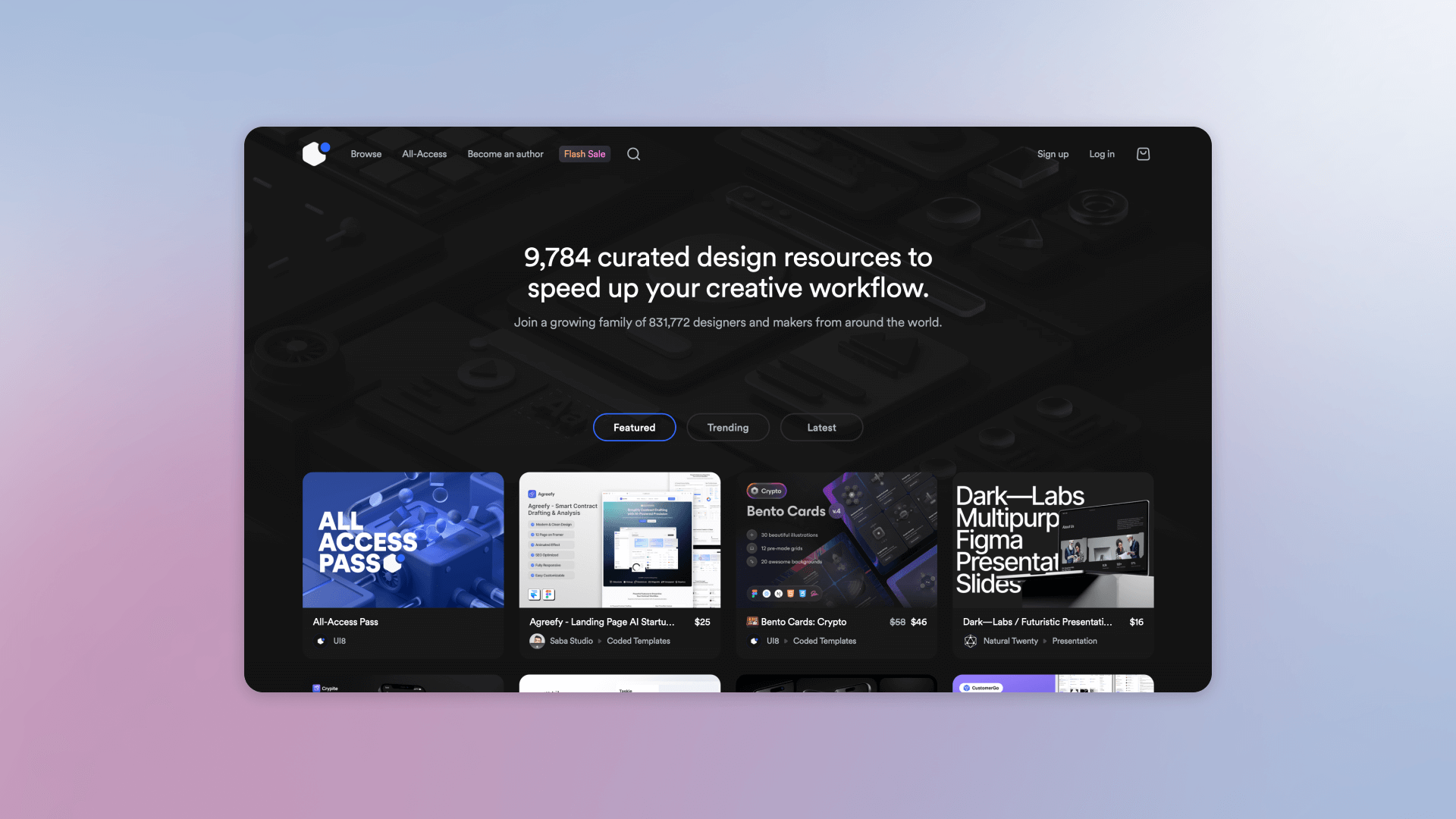
UI8 is a collection of designs from top-tier designers from all over the world. The community has over 800k members, and each can create their own design kits to sell. It’s one of the best places to get inspiration or buy out visual assets.
A notable aspect of this platform is its all-access pass that allows users to download any designs within the website for a subscription price: font and Icon sets, presentation kits, UI kits, and more. You can also browse the website for inspiration or become an author and the inspiration for others.
Pricing: UI8 offers plans that range from $188 per quarter to $754 for lifetime access. Each plan has its limitations on daily downloads and other features. Visit the company’s website for more information.
XD Guru
As an alternative to the platforms we mentioned above, there is also XD Guru. If you’re an Adobe XD user, then this is the free online platform with pre-designed design assets ready to accelerate your work. Enjoy a vast collection of free UI kits, templates, and resources made for Adobe XD.
Pricing: XD Guru is a free platform. Always visit the company’s website for current pricing information.
MUI
For the UI designers who also dabble in front-end development, we also selected the MUI framework as one of the main tools for UI design. Formerly Material-UI, this tool was created to help developers create high-quality applications faster.
The flexibility offered by the framework, the performance-friendly assets that can be created, and the fact that it offers many features for free make it a very popular tool among UI designers and front-end developers.
Pricing: MUI offers plans from free to $37 per month per dev. For more information about the price, visit MUI’s pricing page.
Lunacy
Lunacy is an editor for high-quality vectors specifically crafted for UI/UX and web design. The tool offers vector graphics editing, UI/UX tools, and AI-powered features to accelerate the design process.
Another notable feature of the tool is its compatibility with Sketch, allowing for easy integration and a plugin ecosystem that allows users to extend their functionalities with a library of third-party plugins.
Pricing: Lunacy’s free plan offers many features, but it also has a Pro tier for $11.99 per month, per user and a tier of custom pricing for enterprises.
FluidUI
Fluid UI is a cloud-based wireframing and prototyping tool for mobile UI design. It offers interactive prototyping with animations, a library of UI components, and an easy-to-use drag-and-drop interface.
Some other notable features of this tool are responsive design for prototypes, animations, and integrations with cloud and project management tools. This can be a great option for teams focusing on mobile apps.
Pricing: FluidUI offers plans from $8.25 to $41.58 per month. For more information about the price, visit FluidUII’s plans page.
Mobbin
Mobbin is an entire library of videos, prototypes, screens, and designs for apps, so you’ll never run out of inspiration. The platform also has a Figma plugin that allows users to copy designs straight into the app to edit them easily.
A few other notable aspects of this tool are that the library is online, ever-growing, with currently over 300+ screens, and you can also quickly find UI elements, flows, and even screenshot texts to help you along the design process.
Pricing: Mobbin offers plans from free to $60 per month per user. The free plan has limited interaction with the platform. For more information about pricing, visit the company’s website.
UX Tools
Hotjar
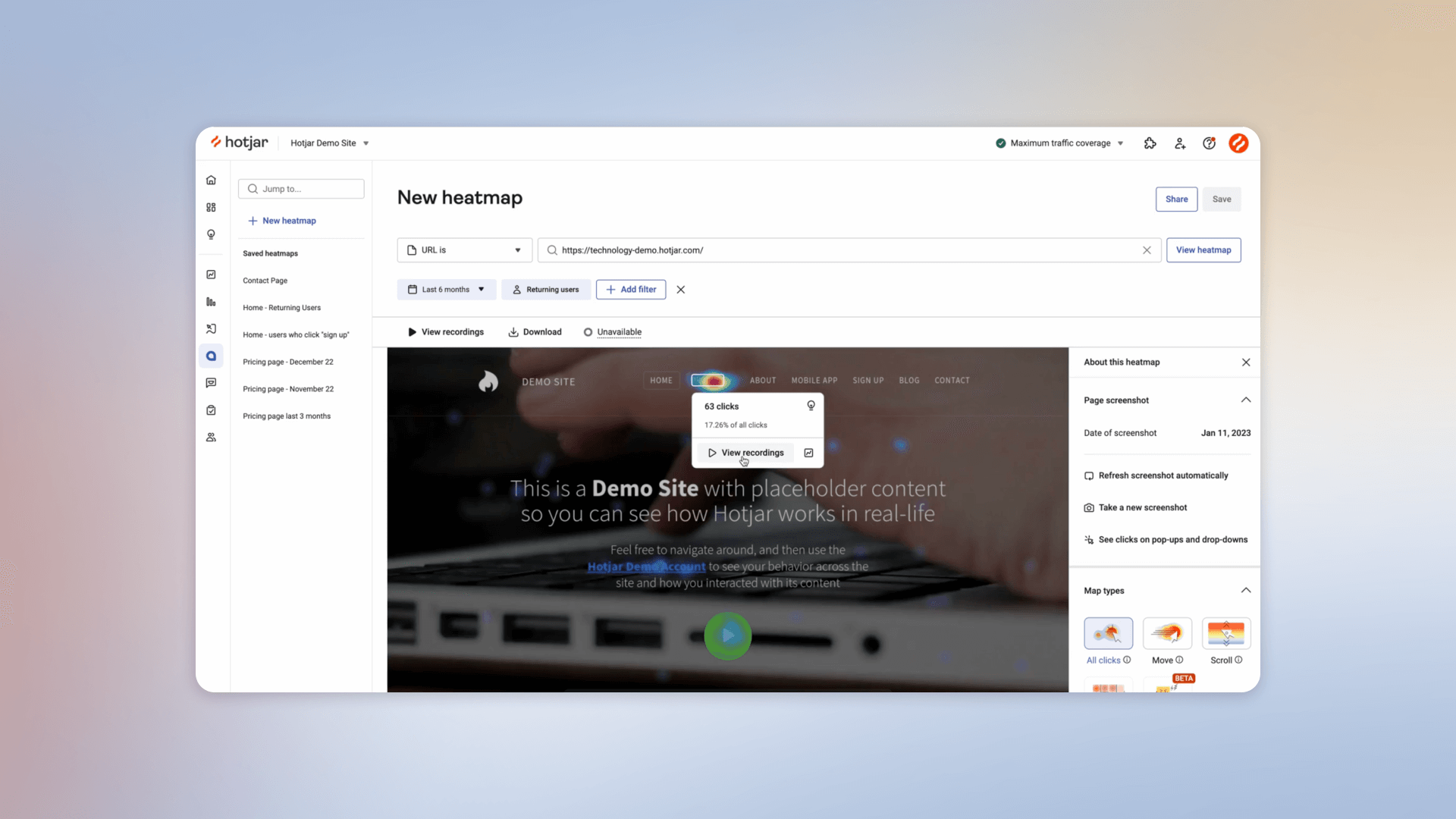
Hotjar is a platform that provides insights into user behavior and feedback. It offers tools to understand how visitors interact with websites, allowing businesses to optimize user experience.
Some of the most notable features of the Hotjar tools are integrations with design, analytics, design and CRM tools, event tracking, session recording, A/B tests, and heatmaps. Through its comprehensive suite of tools, Hotjar has become a favorite for product and UX teams worldwide.
Pricing: Hotjar offers plans from free to $171 per month. For more information about the price, visit the Hotjar pricing page.
Google Forms
We’ll start by talking about Google Forms, one of the most widely used forms apps. While this app is powerful, the surprising aspect is that, under the right circumstances, it can be a valuable UX asset.
Google Forms is more of a data collection tool that uses surveys. By selecting the right public, we can create surveys for usability testing, gather feedback on prototypes, understand users’ needs through questionnaires, get insights for A/B testing, and more. It may be a simple tool, but it can become quite powerful in the right hands.
Pricing: Free. For more information about the pricing, visit the company’s website.
Loop11
Data is one of the key cores of a great user experience, so having a tool such as Loop11 to create usability tests, run prototypes with no code, and get UX analytics is very valuable. Loop11 is an extensive tool made to empower users with data-driven insights.
A notable feature we’d like to highlight is the integration with analytics, project management, and design tools. Besides that, the tool also has heatmap capabilities and AI-powered insights, and it offers support for user testing, A/B testing, competitive benchmarking, and much more.
Pricing: Loop11 offers plans from $8.25 to $41.58 per month. For more information about the price, visit the Loop11 pricing page.
UXCam
UXCam is a mobile app analytics platform created to help understand user behavior. It offers powerful tools to capture user sessions, analyze interactions, and identify pain points. With an extensive toolset, the platform is known for combining business, app performance, and user experience.
Some notable features of the platform include the possibility of detecting rage taps, touch heatmaps, and analysis across user groups. Another important feature is the platform’s integration with design, CRM, project management, and mobile analytics tools.
Pricing: Free and custom price plans. Visit the UX Cam pricing page to get more information on prices.
Balsamiq
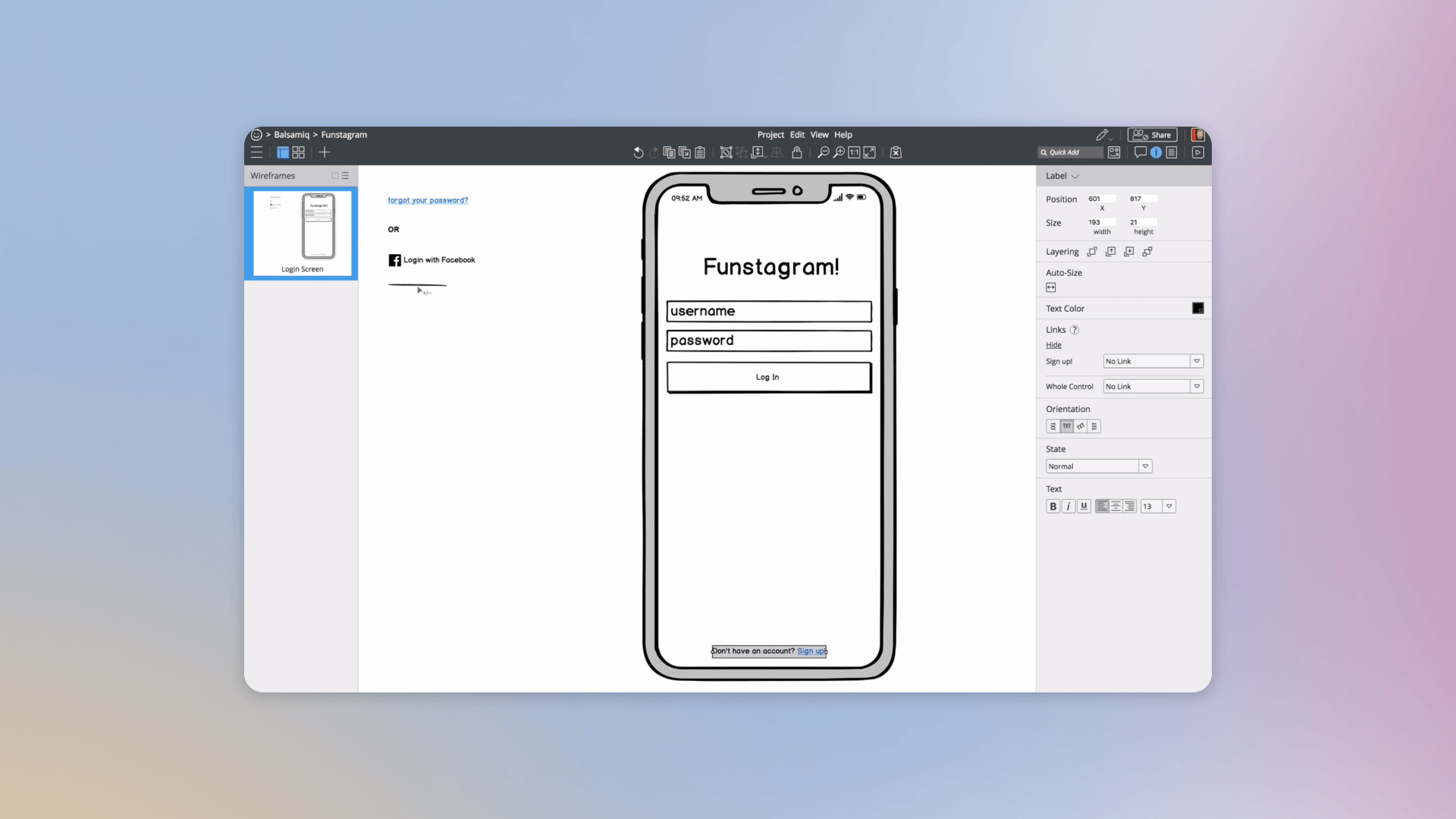
Balsamiq is a wireframing tool created to mimic the feel of sketching on paper. The main draw of the tool is the rapid prototyping and collaboration that allow teams to visualize and iterate on design ideas quickly. Since the tool’s focus is low-fidelity wireframing, it becomes quite valuable at the early stages of the design process.
Some of Balsamiq’s most valuable features are crucial integrations, templates, basic user interface elements, wireframe libraries, real-time collaboration, a drag-and-drop interface for ease of use, and more.
Pricing: Balsamiq plans start at $9 per month and go up to $599 per month. Visit the company for more information.
Overflow
Overflow is a design tool for crafting interactive user flows, beautiful presentations, and walkthroughs. It is geared specifically for UX designers and professionals. One of the company’s main objectives is to simplify the process of visualizing and communicating design ideas.
This powerful tool offers advanced features such as annotations for asynchronous collaboration, customizable templates, and version control capabilities. It also handles the design handoff to development. Apart from these features, it’s good to highlight that this tool has integrations for the most popular design, collaboration, and presentation tools.
Pricing: Overflow offers a free trial and plans starting at $14.95, as well as custom pricing for enterprises. Visit the website for always updated prices.
UserTesting
UserTesting is a platform that provides access to real people who provide feedback on websites, mobile apps, and prototypes. The platform has a range of tools to unlock insights, including tree testing, live interviews, user testing panels, first-click testing, and more.
The platform is praised for its quick turnaround, diverse pool of users, and ease of use.
Pricing: The platform offers custom prices. To connect with a sales consultant, visit the company’s website.
Optimizely
Optimizely is a digital experience platform (DXP) that empowers businesses to create, manage, and optimize digital experiences. It’s also a powerful tool for UX designers to test and refine their designs based on user data.
Among the suite of tools for A/B testing, personalization, feature flagging, and more, one of the most notable features is customer journey mapping and predictive decision-making with machine learning.
Pricing: The company offers custom prices. Connect with a sales consultant and visit the platform’s website.
Applause
Applause offers solutions that harness the power of global crowd testing, coupled with a platform that enables immediate, actionable insights. Their range of services covers quality assurance and user experience.
Due to the global nature of the offering, some of the most notable features for UX designers are localization testing, accessibility testing, and expert testing. Additionally, the platform can test prototypes and products coming directly from Figma.
Pricing: Due to the range of services offered, pricing is dependent on the project and customer needs. For more information, contact the company directly through its website.
AxureRP
Axure RP aims to be the only UX tool that gives UX designers and professionals the power to build realistic, functional prototypes. The tool offers multiple features, and no coding skills are necessary.
Some of the most notable features for UX designers are unlimited interaction events, data-driven interfaces, adaptive views, data binding, accessibility checks, wireframing, prototyping, and more.
Pricing: AxureRP has plans from $25 to $42 per month per user and custom pricing for enterprises. Visit the AxureRP plans webpage for more information about the price
Miro
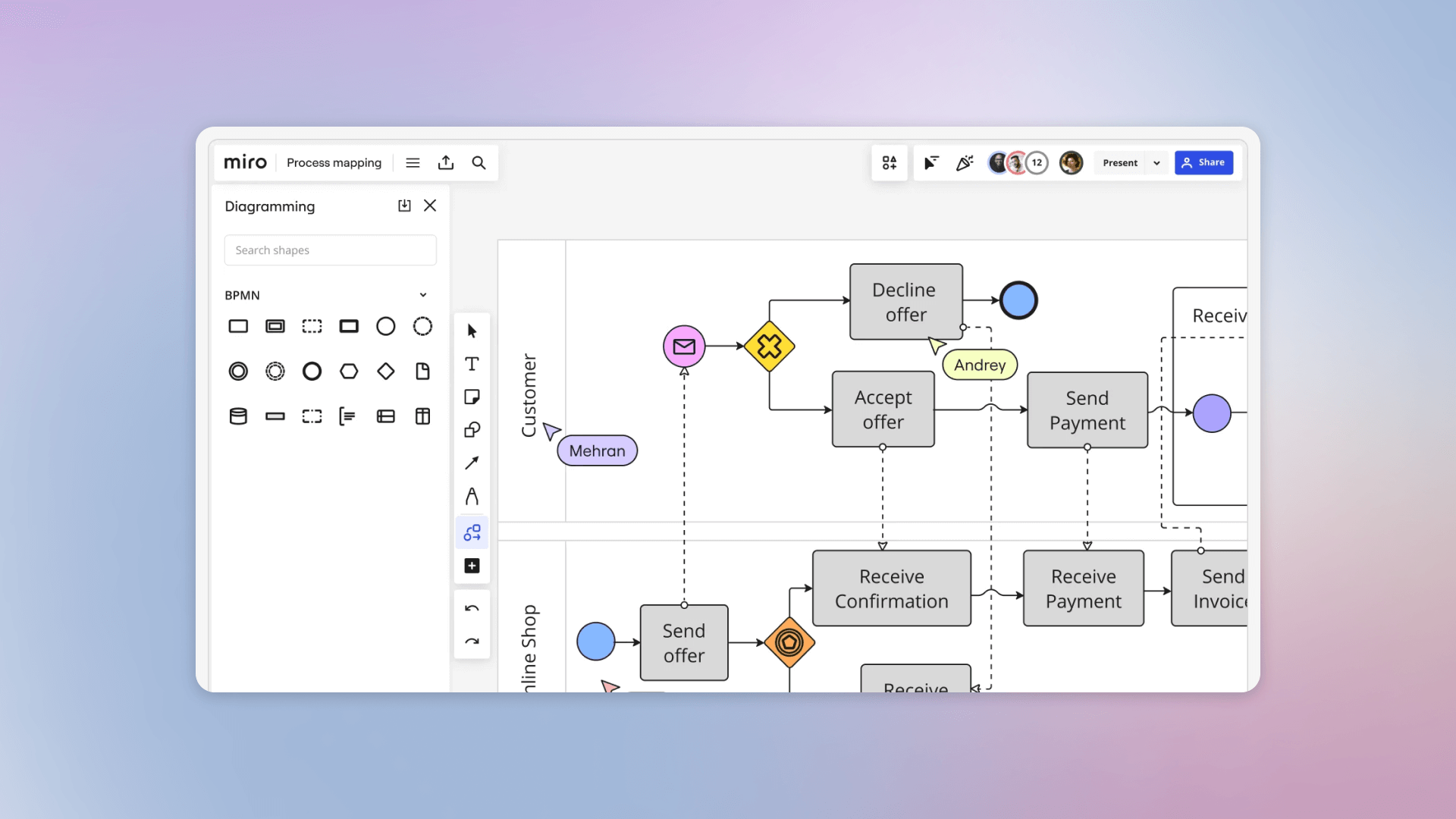
Miro is a digital whiteboard platform that facilitates brainstorming, planning, and project management. It’s a valuable tool for UX designers to create user personas, map journeys, diagrams, and prototypes.
Miro is widely recognized as a leading collaborative workspace platform due to its flexibility, rich feature set, and elegant and easily usable interface.
Pricing: Miro offers plans from free to $16 per month per user and custom pricing for enterprises. Visit the company’s website for more information about the price.
Maze
Maze is a user research platform that promises to make user insights available at the speed of product development. It offers diverse tools to conduct usability tests, gather feedback, and measure user behavior.
Among the most notable features for UX designers are the A/B testing capabilities, prototyping, heatmaps, user testing, card sorting, and benchmarking.
Pricing: Maze has plans from free to $99 per month per user and custom pricing for enterprises. Visit the company’s website for more information about the price.
Survicate
Survicate is a survey platform created with user-friendliness in mind. It focuses on ease of use, customization, and actionable insights for creating and deploying surveys that gather valuable customer feedback.
Some of the most notable features for UX designers are triggering the surveys during any specific phase of the user journey and in-app information gathering through widgets and overlays.
Pricing: Survicate has plans from free to $299 per month. Visit the company’s plans page for more information about the price.
Asana
Asana is a powerful work management platform, an ideal solution for fast-moving teams. This tool can help UX designers meet deadlines and manage the tasks related to their design projects while collaborating with the whole team.
Another notable feature for UX designers is integration with user research and UX tools, such as UserTesting and Maze.
Pricing: Asana has plans from $10.99 to $24.99 per month per user and custom pricing for enterprises. Visit the Asana pricing webpage for more information.
Typeform
Typeform is a platform designed to impress survey takers and increase signups, feedback, or anything else. Through user experience and engagement, the platform aims to make the act of filling out a form enjoyable.
The tool offers some nice features for UX designers, such as customizable designs, logic jumps, embedding, webhooks, and interactive question types.
Pricing: Typeform plans start at $25/month and go up to custom pricing for enterprises. For more information about the plans, visit the company’s webpage.
UI/UX Software and Tools
Sketch
Sketch is an online digital design toolkit created as a Mac app. Its focus is on user interface and user experience design. By offering prototyping, vector graphic design, and prototyping with real-time collaboration, the tool becomes valuable for both UI and UX designers.
Sketch, like Figma, also offers many integrations with code editors, project management, user testing, and design system platforms.
Pricing: From $10 per month per user to $120. For more information on prices, visit the website’s official page.
Figma

Figma is a collaborative web application for UI/UX design. Some of its most notable features are real-time cloud collaboration, vector graphics editing, and high-quality prototyping capabilities.
Additionally, the design community and businesses embraced the solution due to its easy access, plugins, resources, templates, and integration with other design tools, project management tools, and even code editors to aid in the design-to-development handoff.
Pricing: From free to $75/month. Visit the company’s website for more information.
UXPin
UXPin is a collaborative design and prototyping platform that bridges the gap between design and development. They emphasize code-based design, which allows designers to create interactive prototypes with production-ready code.
This tool can be extremely valuable to lean teams and enterprises alike, as it provides the tools necessary to create high-fidelity prototypes and take designs to production-level code in a single platform.
Pricing: From $6 to $119 per user per month to custom pricing for enterprise. Visit the company’s page for more information on the prices of each plan.
Marvel
Marvel is a design and prototyping platform geared towards modern design teams. It offers rapid prototyping, testing, and handoff tools. Considering Marvel offers tools for the whole design process, including testing, it’s a tremendously valuable tool for design and development teams to streamline processes.
Pricing: Plans range from free to $18 per month to custom pricing for enterprises. Visit the company’s website for more information on each plan’s price.
What tools do UI/UX designers use?
UI/UX designers use the tools necessary to achieve business goals while keeping the company’s design needs in mind. This may sound like a no-answer, but it’s the most reasonable answer. Some of the most popular UI/UX design tools currently are Hotjar, Webflow, Figma, and Adobe’s Creative Cloud apps.
The UI/UX designer’s job is to add business value by crafting a design that attends to and anticipates the company’s and user’s needs to generate customer satisfaction through extraordinary experiences. Awesomic’s cosmic talents understand this and are ready to, in as few as 24 hours, be matched with awesome companies to hit the ground running with their industry expertise.
All talents from Awesomic get access to Adobe Creative Cloud Apps subscriptions, so they have a full suite of apps to generate business value for our clients. We offer integration for the Awesomic app with Figma, so everything can be managed from a single app.
Learn more about how Awesomic helped design the UI of the Playhouse web app and transformed its user experience, leading to more customer satisfaction.
One subscription and your hiring problems solved


FAQ

Awesomic is a revolutionary app that matches companies with vetted professionals across 30+ skill sets, from design and development to marketing and product. Based in San Francisco with a global core team, we offer a faster and more flexible alternative to traditional hiring through a subscription-based model. Awesomic delivers high-quality talent on demand, without the delays of recruiting.

We function as a subscription-based service that matches you to top-tier, vetted talent. Submit a project in just a few clicks and start receiving deliverables in as little as 24 hours. Scale your Awesomic plan up or down as your business needs change.

Every Awesomic subscription comes with unlimited revisions. You receive daily progress updates via the app, and you can provide feedback or request iterations as needed. If your project requires a different approach, you can request a talent rematch at any time, at no extra cost. You can also add teammates to collaborate and streamline feedback

A talent marketplace is a platform that utilizes data and intelligent matching algorithms to connect professionals with projects based on their skills, experience, and availability. While often used internally by large companies, Awesomic applies this model at scale, matching vetted global talent to your most critical business needs.

Hiring is time-consuming, expensive, and risky. Awesomic eliminates that problem. We rigorously vet all talent for technical ability, communication, and soft skills, ensuring only senior-level professionals work on your projects. You skip the job posts, interviews, and delays, and get straight to results.

No, Awesomic goes beyond design. While many clients utilize us for branding, UI/UX design, or motion graphics, we also provide vetted talent in no-code web development, product design, marketing, and more. Think of us as an extension of your team. A flexible, high-performing creative partner from planning to execution, whether you're building awesome products or scaling your team.

You can talk directly with your matched talent via the Awesomic app, connect via Slack, email, or schedule video calls. No matter the plan, you’ll receive daily updates in the app for every active task. You can also tag us in for any issues through our in-app customer chat.